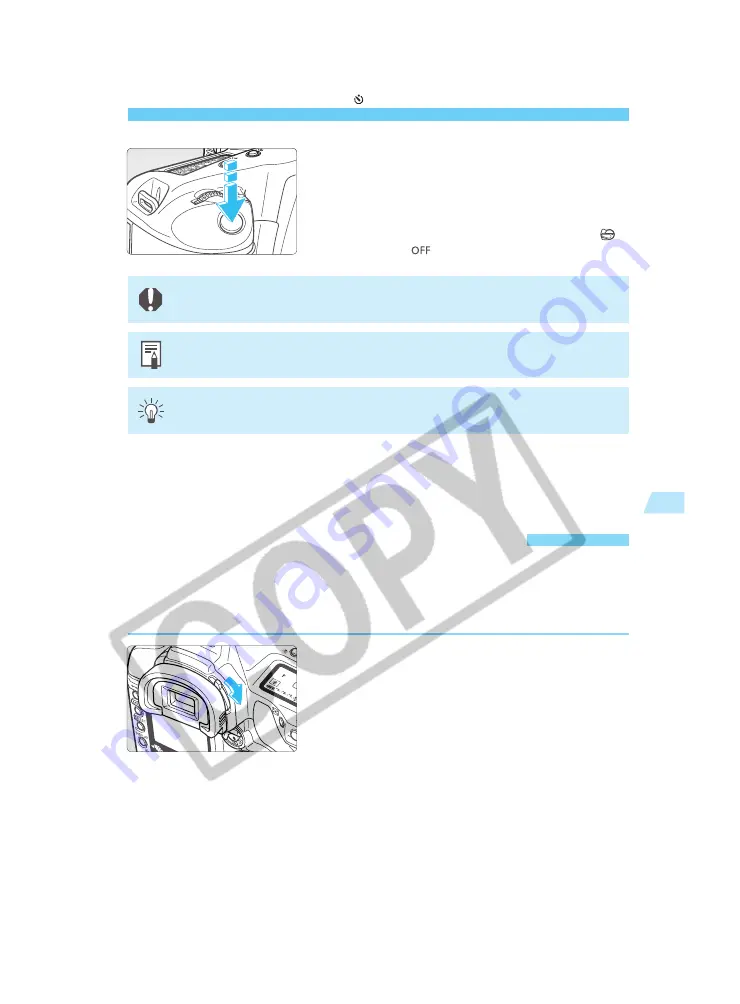
101
Exposure Control
5
Using the Eyepiece Shutter
Self-timer Operation / Using the Eyepiece Shutter
Press the shutter button fully.
•
The self-timer lamp will start blinking to indicate that
the self-timer has started. The lamp blinks faster
during the last two seconds before the picture is
taken.
•
To cancel the self-timer after it starts, set the <
>
switch to <
>.
3
The 2-second delay is effective for close-ups or photo duplicating work to prevent
camera shake (camera movement while the shutter button is pressed).
Do not stand in front of the camera when you press the shutter button to start the
self-timer. Doing so will throw off the focus.
When using the self-timer to photograph yourself only, first lock the focus (
→
p.61)
on an object at about the same distance where you will be.
If you take a picture without looking through the viewfinder, stray light may enter the eyepiece
and affect the exposure. To prevent this, use the built-in eyepiece shutter before taking the
picture.
To cover the eyepiece with the eyepiece shutter, turn
the lever as shown by the arrow.
To open the eyepiece shutter, turn the lever in the
opposite direction.
Summary of Contents for EOS-1
Page 80: ...80 ...
Page 152: ...152 ...
















































