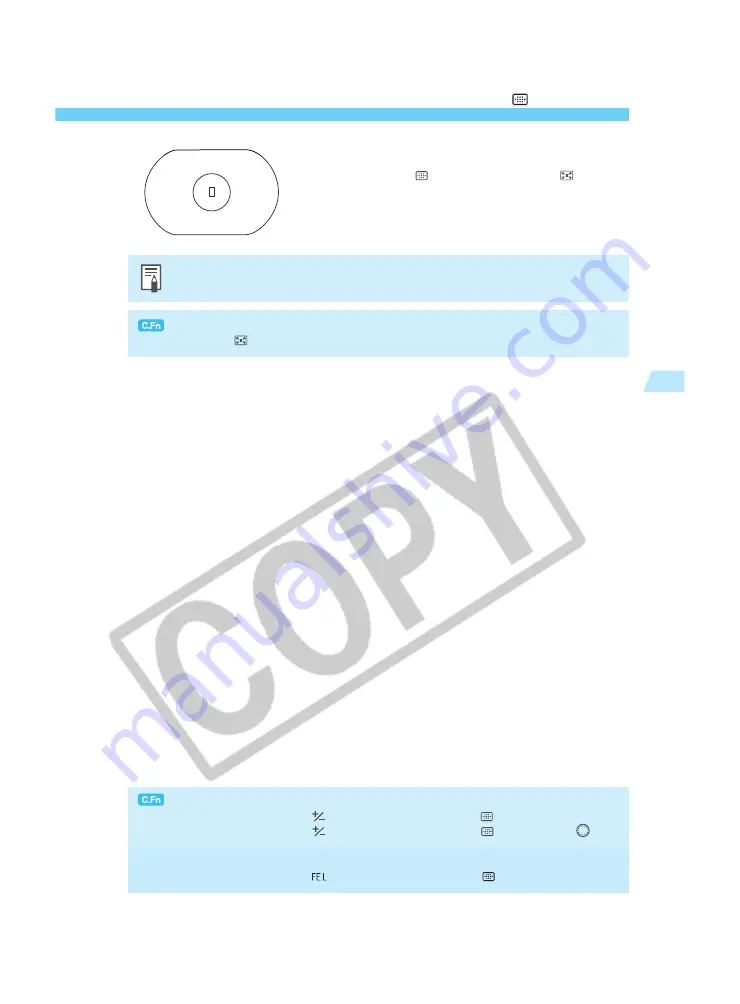
67
Using A
utof
ocus (AF)
3
Selecting AF Point
Selecting the center AF point
•
Press the <
> button and press the <
> button.
s
The center AF point will be selected.
When you select spot metering, it will be linked to the selected AF point. (
→
p.77)
With C.Fn-18, you can select the center AF point by pressing or during holding
down the <
> button. (
→
p.138)
The manual selection method can be altered as follows: (
→
p.136)
(1) C.Fn-11-1 gives the <
> button the function of the <
> button.
(2) C.Fn-11-2 gives the <
> button the function of the <
> button. The <
> dial
can also be used by itself.
(3) C.Fn-11-2 can switch manual AF point selection to automatic selection.
(4) C.Fn-11-3 gives the <
> button the function of the <
> button.
Summary of Contents for EOS-1
Page 80: ...80 ...
Page 152: ...152 ...
















































