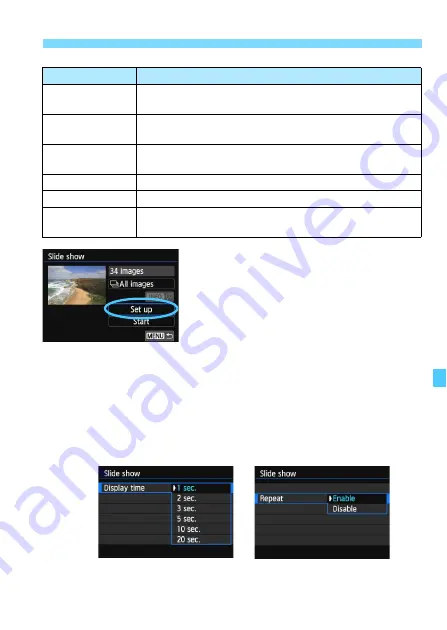
259
3
Slide Show (Auto Playback)
3
Set [Set up] as desired.
Press the <
W
> <
X
> keys to select
[
Set up
], then press <
0
>.
Set the [
Display time
], [
Repeat
]
(repeated playback), [
Transition
effect
] (effect when changing
images), and [
Background music
]
for the still photos.
The background music selection
procedure is explained on page 261.
After selecting the settings, press the
<
M
> button.
Item
Playback Description
j
All images
All the still photos and movies on the card will be played
back.
i
Date
Still photos and movies taken on the selected shooting date
will be played back.
n
Folder
Still photos and movies in the selected folder will be played
back.
k
Movies
Only the movies on the card will be played back.
z
Stills
Only the still photos on the card will be played back.
9
Rating
Only the still photos and movies with the selected rating will
be played back.
[
Display time
]
[
Repeat
]
















































