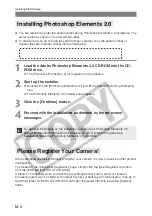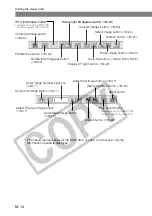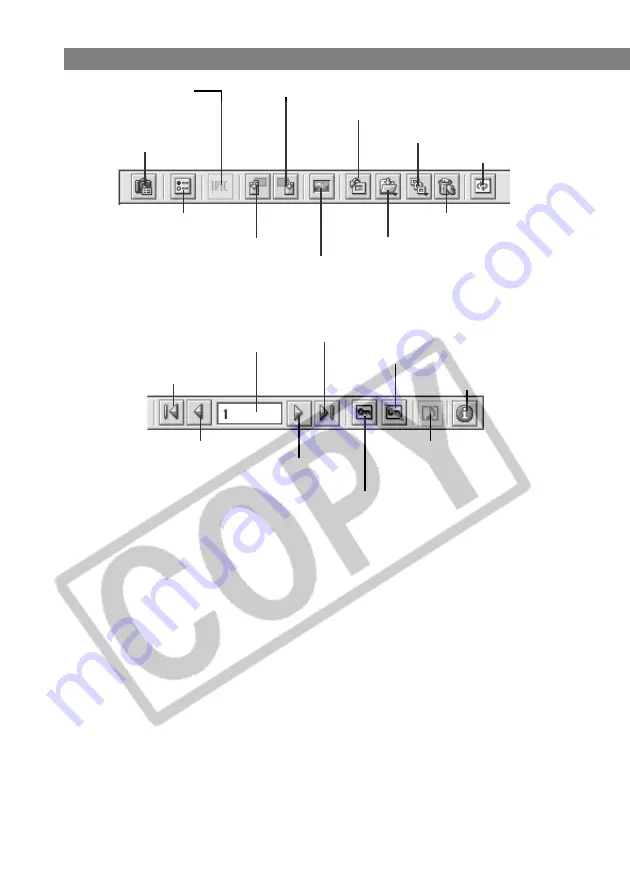
M-14
Starting File Viewer Utility
Camera Settings button
(
➞
M-42)
Display AF point button (
➞
M-20)
Erase image button (
➞
M-23)
Select final image button (
➞
M-17)
Enter Image Number input box
(
➞
M-17)
Select first Image button (
➞
M-17)
Select Previous Image button
(
➞
M-17)
About button
Select Next Image button
(
➞
M-17)
Preferences button (
➞
M-40)
Rotate left 90 degrees button
(
➞
M-23)
Refresh button (
➞
M-21)
Transfer Images button (
➞
M-39)
Save File button (
➞
M-32, M-34, M-36)
IPTC information button
* Images shot on an EOS 10D
do not support this function.
Select Image button (
➞
M-22)
Rotate right 90 degrees button (
➞
M-23)
Play sound button
* Images shot on an EOS 10D
do not support this function.
protect button (
➞
M-22)
Remove protect button (
➞
M-22)
* The above window shows all the information at once. In actual use, only the
information needed is displayed.