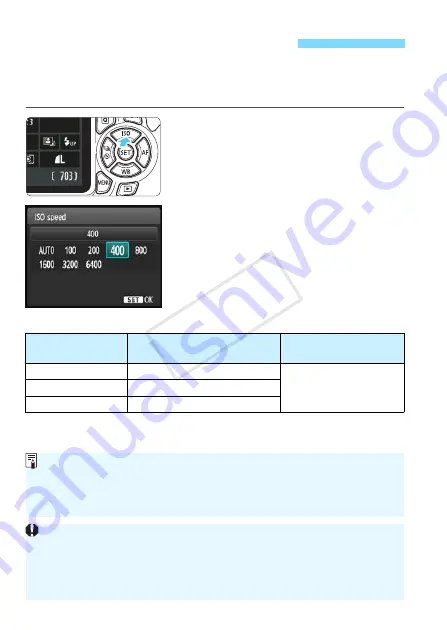
88
Set the ISO speed (image sensor’s sensitivity to light) to suit the
ambient light level. In Basic Zone modes, the ISO speed is set
automatically (p.89).
1
Press the <
W
i
> button.
X
[
ISO speed
] will appear.
2
Set the ISO speed.
Press the <
Y
> <
Z
> keys or turn the
<
6
> dial to select the desired ISO
speed, then press <
0
>.
With [
AUTO
] selected, the ISO speed
will be set automatically (p.89).
ISO Speed Guide
* High ISO speeds will result in grainier images.
i
: Changing the ISO Speed
N
ISO Speed
Shooting Situation
(No flash)
Flash Range
ISO 100 - 400
Sunny outdoors
The higher the ISO speed,
the farther the flash range
will extend (p.101).
ISO 400 - 1600
Overcast skies or evening time
ISO 1600 - 6400, H
Dark indoors or night
Under [
5
3: Custom Functions (C.Fn)
], if [
2: ISO expansion
] is set to
[
1: On
], “
H
” (equivalent to ISO 12800) can also be set (p.258).
Under [
5
3: Custom Functions (C.Fn)
], if [
10: Flash button function
]
is set to [
1: ISO speed
], you can set the ISO speed with the <
D
> button.
Under [
5
3: Custom Functions (C.Fn)
], if [
6: Highlight tone priority
] is
set to [
1: Enable
], ISO 100 and “
H
” (equivalent to ISO 12800) cannot be
selected (p.261).
Shooting in high temperatures may result in images that look grainier.
Long exposures can also cause irregular colors in the image.
COP
Y
Summary of Contents for EOS 1200D
Page 1: ...E INSTRUCTION MANUAL The Quick Reference Guide is included at the end of this manual COPY...
Page 54: ...COPY...
Page 132: ...COPY...
Page 202: ...COPY...
Page 232: ...COPY...
Page 266: ...COPY...
Page 312: ...312 MEMO COPY...
Page 322: ...322 MEMO COPY...
















































