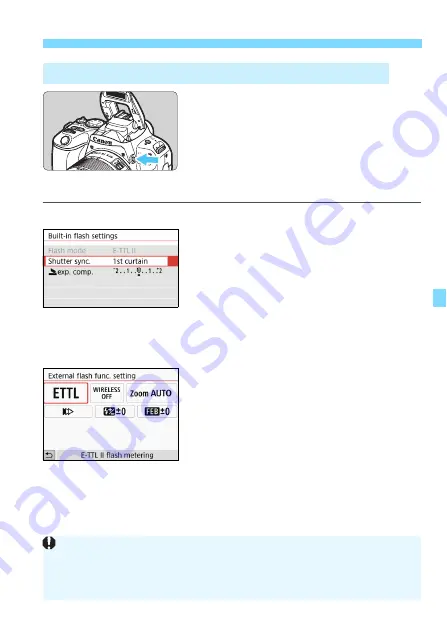
191
3
Setting the Flash Function
N
When you use the built-in flash or an
external, EX-series Speedlite compatible
with the flash function settings, you can
press the <
D
> button to directly display
the [
Built-in flash settings
] or [
External
flash func. setting
] screen without first
displaying the menu screen.
With built-in flash
Press the <
D
> button twice.
Press the button to raise the built-in
flash.
Press the button again to display the
[
Built-in flash settings
] screen.
If [
Flash firing
] is set to [
Disable
], the
[
z
2: Flash control
] screen will
appear (p.189).
With external Speedlite
Press the <
D
> button.
With the external Speedlite turned on,
press the <
D
> button to display the
[
External flash func. setting
]
screen.
Displaying the Flash Function Setting Screen Directly
When you press the <
D
> button to display the flash function setting screen,
you cannot set [
Flash firing
], [
E-TTL II meter.
], [
Flash sync. speed in Av
mode
], or [
External flash C.Fn setting
]. Set these functions with [
z
2:
Flash control
] instead.
















































