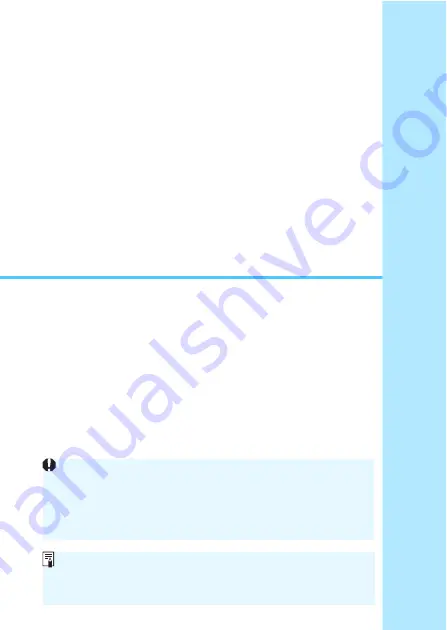
75
5
Connecting to
EOS Utility via Wi-Fi
This section describes how to connect the camera
directly to a computer via Wi-Fi.
You can connect to a computer via Wi-Fi to remotely
operate the camera using the EOS Utility (EOS
software).
Install EOS Utility on the computer before setting up a Wi-Fi
connection.
Set [
Wi-Fi
] to [
Enable
] on the [
Wi-Fi settings
] screen in
Settings may be disabled when an older version of software is
used. Install a version of EOS Utility that is compatible with this
camera.
To establish a Wi-Fi connection, operations on the computer are
required. For details, refer to the computer's instruction manual.
To connect via Wi-Fi using an access point, see "Advanced Wi-
Fi Connection" (p.107).
The procedure for Windows 8.1 is used here as an example.
Summary of Contents for EOS 6D Mark II
Page 1: ...INSTRUCTION MANUAL ENGLISH Wi Fi Wireless Communication Function Instruction Manual...
Page 10: ...10...
Page 58: ...58...
Page 74: ...74...
Page 124: ...124...
Page 136: ...136...
Page 137: ...137 11 Troubleshooting Guide...
Page 157: ...157 12 Reference...















































