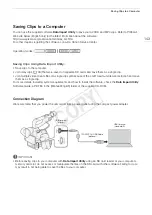137
Connecting to an External Monitor
Connecting to an External Monitor
When you connect the camcorder to an external monitor for recording or playback, use the terminal on the
camcorder that matches the one you wish to use on the monitor. Then, select the video signal output
configuration (
A
135). Video will be output from the HDMI OUT and AV OUT terminals simultaneously.
Connection Diagram
We recommend that you power the camcorder from a power outlet using the compact power adapter.
Using the HDMI OUT Terminal
The HDMI
TM
OUT terminal offers a digital connection and outputs both a
video and audio signal. The output signal will automatically switch to HD
or SD depending on the capability of the external monitor. Audio will be
output as a 2ch linear PCM (16 bits, 48 kHz) signal.
1 Open the HDMI [Output] submenu.
[
¢
Video Setup]
>
[HDMI]
>
[Output]
2 Select the desired option and then press the joystick.
Operating modes:
HDMI IN
VIDEO IN/
AUDIO IN
STV-250N
Stereo Video
Cable (optional)
HDMI cable
(commercially
available)
HDMI OUT
terminal
AV OUT
terminal
[
¢
Video Setup]
[HDMI]
[Output]
[Normal]
COP
Y
Summary of Contents for EOS C100 Mark II
Page 1: ...Instruction Manual HD Camcorder PUB DIE 0463 000 COPY ...
Page 12: ...12 COPY ...
Page 46: ...Adjusting the Black Balance 46 COPY ...
Page 106: ...Using Accessories 106 COPY ...
Page 124: ...Saving and Loading Camera Settings 124 COPY ...
Page 144: ...Saving Clips to a Computer 144 COPY ...
Page 162: ...Playback via Browser 162 COPY ...
Page 168: ...Photo Operations 168 COPY ...