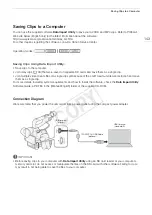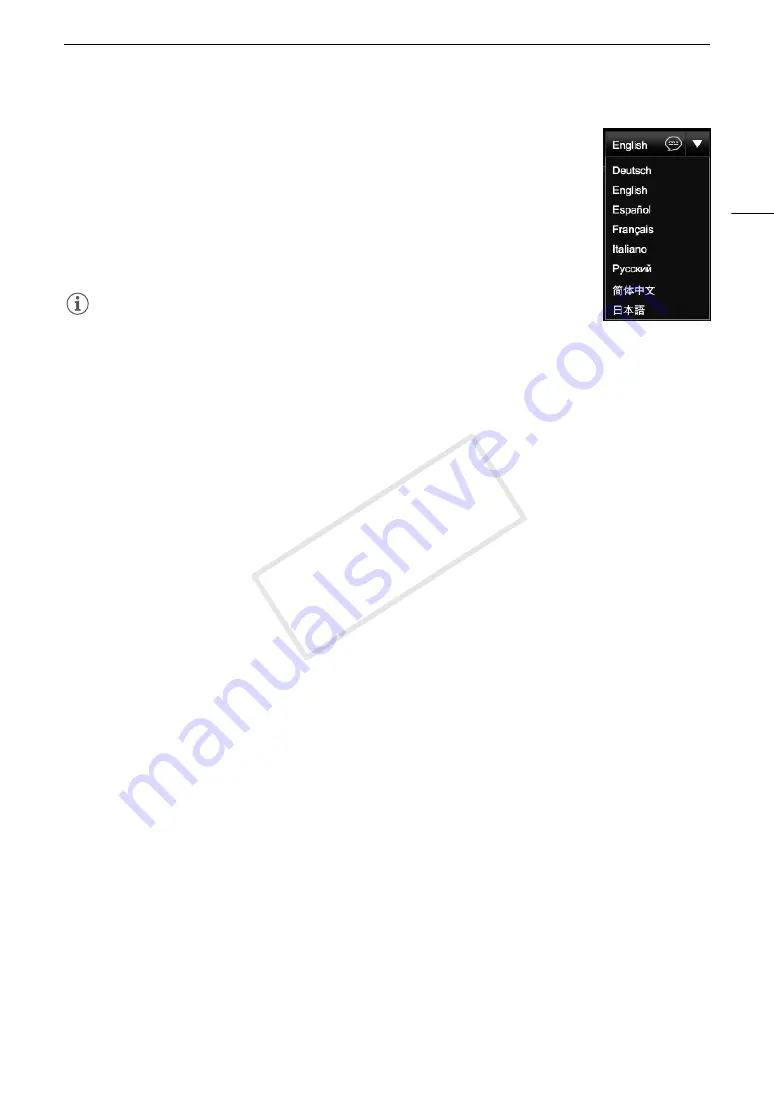
155
Browser Remote: Controlling the Camcorder from a Network Device
4 Select the language for Browser Remote.
5 Use the Browser Remote controls to operate the camcorder.
• Descriptions of the controls are given in the following pages. Detailed operation is
given in each function’s reference page.
6 When you have finished using Browser Remote, on the camcorder set
[
w
Other Functions]
>
[Browser Remote] to [Off] and the press the joystick.
• The network icons will turn yellow and then disappear from the camcorder’s screen
and the connection with the application will be terminated.
NOTES
• Depending on the network used and the strength of the Wi-Fi signal (for Wi-Fi
connections), you may notice delays in the refreshing of the live view image and other
settings.
• While color bars are displayed on the camcorder, the live view image will not be displayed.
• If Browser Remote is set to a language other than the language set on network device, the application may not
be displayed correctly.
COP
Y
Summary of Contents for EOS C100 Mark II
Page 1: ...Instruction Manual HD Camcorder PUB DIE 0463 000 COPY ...
Page 12: ...12 COPY ...
Page 46: ...Adjusting the Black Balance 46 COPY ...
Page 106: ...Using Accessories 106 COPY ...
Page 124: ...Saving and Loading Camera Settings 124 COPY ...
Page 144: ...Saving Clips to a Computer 144 COPY ...
Page 162: ...Playback via Browser 162 COPY ...
Page 168: ...Photo Operations 168 COPY ...