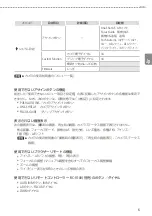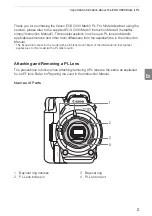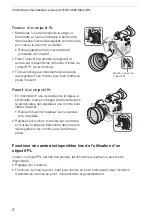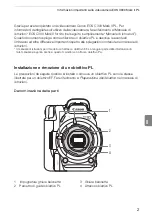5
Important information about the EOS C300 Mark II PL
Remote Controller
The following buttons and dials on the optional RC-V100 Remote Controller will have no
effect on the camera.
• AF button and FOCUS dial
• AUTO IRIS button and IRIS dial
• ZOOM dial
Other Restrictions
• The aperture value will not be displayed on the rear panel.
• No lens information will be recorded in the camera data part of the clip’s metadata or
displayed as part of it.
Additional Specifications
The following specifications only add information relevant to the C300 Mark II PL camera
model. For the full list of specifications, refer to
Specifications
in the Instruction Manual.
• Dimensions (W x H x D)*
Minimal configuration with thumb rest: 149 x 183 x 188 mm (5.9 x 7.2 x 7.4 in.)
Configuration with grip unit and grip belt: 190 x 183 x 188 mm (7.5 x 7.2 x 7.4 in.)
• Weight*
Camera unit only: 2,000 g (4.4 lb.)
Camera with grip unit and monitor unit**: 3,315 g (7.3 lb.)
Camera with grip unit, bracket, handle unit and monitor unit**: 3,665 g (8.1 lb.)
* All measurements and weights are approximate.
** Working configuration includes also battery pack (BP-A30 x1), recording media (CFast card x2), and
unit cables (x2).
NOTES
• You can have the lens mount of an EOS C300 Mark II PL camera replaced by an EF lens
mount with Cinema Lock. After the replacement, the Dual Pixel CMOS AF function has
to be adjusted at a Canon Service Center* (for a fee) before you can use the camera’s
autofocus functions or the Dual Pixel Focus Guide. For details, consult the retail dealer
from whom you purchased the camera or contact a Canon Service Center.
* Except for cameras for which this adjustment has been performed previously.
Summary of Contents for EOS C300 Mark II
Page 2: ...2 C300 Mark II PL PL EOS C300 Mark II PL EF EOS C300 Mark II PL PL...
Page 3: ...3 Jp PL 1 PL a 2 b 3 c PL 1 a PL b 2 PL c...
Page 4: ...4 PL PL PL v AE AE AE Iris Iris Iris Zoom F AF AF AF AF AF AF AF Custom Display 1 Iris...
Page 32: ...3 EOS C300 Mark II PL PL 1 2 PL 3 PL 1 2 PL PL v AE Iris Custom Display 1 Focal Length Iris PL...
Page 35: ...Ru 6 EOS C300 Mark II PL EOS C300 Mark II PL EF Cinema Lock Canon Canon...
Page 36: ...MEMO...
Page 39: ...3 EOS C300 Mark II PL Zh PL 1 2 PL 3 PL 1 2 PL PL v AE 1 PL...
Page 40: ...EOS C300 Mark II PL 4 AF AF AE AE PUSH AUTO IRIS 10 ONE SHOT AF 11 FOCUS GUIDE 1 AE AF AE...
Page 42: ...2015 08 01 CANON INC 2015 PUB DIM 1139 000 PRINTED IN JAPAN IMPRIM AU JAPON IMPRESO EN JAP N...