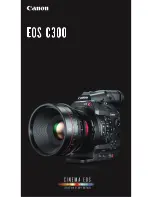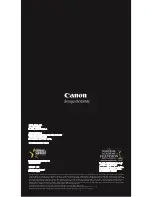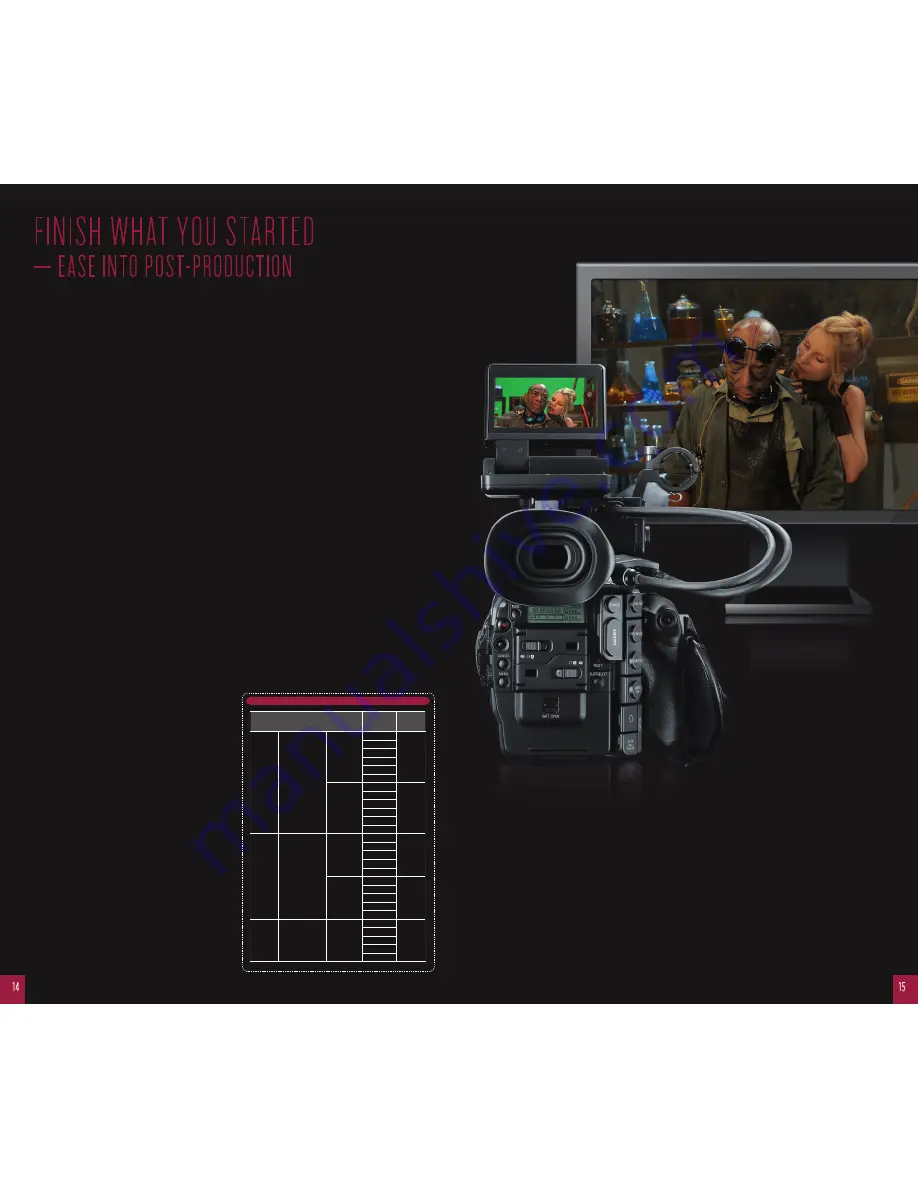
FINISH WHAT YOU STARTED
— EASE INTO POST-PRODUCTION
NLE Software Compatibility
The EOS C300 is compatible with the majority of major NLE
software, including Avid®, Adobe Premiere® and Apple’s
Final Cut® X (and 7). The camera ships with a bundled
software CD, which includes plugins for Avid® and Final Cut®,
as well as Canon’s own standalone XF Utility, which allows
users to back up media, input metadata and view clips
without a preinstalled NLE.
File-based Recording with MXF File Wrapper
The EOS C300 encodes footage into Canon’s XF Codec at
a robust 50 Mbps in 4:2:2 color space. It is an MPEG-2
stream in an MXF (Material Exchange Format) wrapper.
Using the MXF format wraps video, audio and metadata
into a single file for portability. MXF is an internationally
standardized file format and the EOS C300 records it with
class-leading image quality at 50 Mbps, passing broadcast
specs for worldwide distribution.
Multiple Recording Modes
The EOS C300 is capable of recording in 59.94Hz and 50Hz
modes in both progressive and interlaced frame rates at
1080 and 720 resolutions. The frame rates offered in
1920x1080 are 59.94i, 50i, 29.97i, 25p, and 23.98p. The
frame rates offered in 1280x720 are 59.94i, 50p, 29.97p,
25p, and 23.98p. In addition to those standards, the EOS C300
introduces a new 24.00 frame rate that is meant to intercut
directly with film cameras running at an exact 24.00 frame
rate as opposed to the common 24p (which is 23.98).
High-speed, Slo-motion, Time-lapse
and Stop-motion
Slow and fast motion are available from 1 fps up to 30 fps in
1080p mode and up to 60 fps in 720p mode. Adjustments to
frame rate can be made in one-frame increments, allowing
precision similar to a mechanical motion picture film camera.
Time-lapse functionality is also included through interval
recording, where the user can dictate how many frames are
captured over a predetermined interval. Stop-motion can also
capture a predetermined set of frames per trigger, with the
camera doing the final conform automatically once finished.
The incredibly successful worldwide adoption of Canon’s EOS C300 is also attributed to how well it
integrates with the post-production workflows of major post-houses in television and film. More often
than not, new camera announcements come with new headaches for post-production – which is exactly
why Canon made sure that the EOS C300 was different. Compatible with the majority of post-production
software, and equipped with superior recording features and modes, it is a singularly flexible tool, and
one that will rid cinematographers of headaches now and well into the future. With its ability to operate
in all of the globally standardized 50 and 60Hz digital formats, the EOS C300 is a true “WorldCam” that
facilitates shooting anywhere around the globe.
Recording Modes
Recording Mode
Frame Rate
Recording
Time
(64GB)
50 Mbps
(CBR)
4:2:2
Highest image
quality mode,
optimal for
shooting scenes
that must
meet needs in
sophisticated
editing, such
as chroma key
compositing and
color correction
1920 x 1080
59.94i
Approx.
160 min.
50i
29.97p
25p
24.00p
23.98p
1280 x 720
59.94p
Approx.
160 min.
50p
29.97p
25p
24.00p
23.98p
35 Mbps
(VBR)
4:2:0
Ideal for the
longest possible
Full-HD recording
1920 x 1080
59.94i
Approx.
225 min.
50i
29.97p
25p
23.98p
1280 x 720
59.94p
Approx.
225 min.
50p
29.97p
25p
23.98p
25 Mbps
(CBR)
4:2:0
Superb
compatibility
with HDV editing
workflows
1440 x 1080
59.94i
Approx.
310 min.
50i
29.97p
25p
23.98p
“For visual effects we need very high quality imaging. Because
the signal-to-noise ratio of the camera is so quiet and the
compression is so good, it works very well for green screen.”
Sam Nicholson, ASC / Director for “XXIT”
14
15
Summary of Contents for EOS C300
Page 1: ...EOS C300 ...