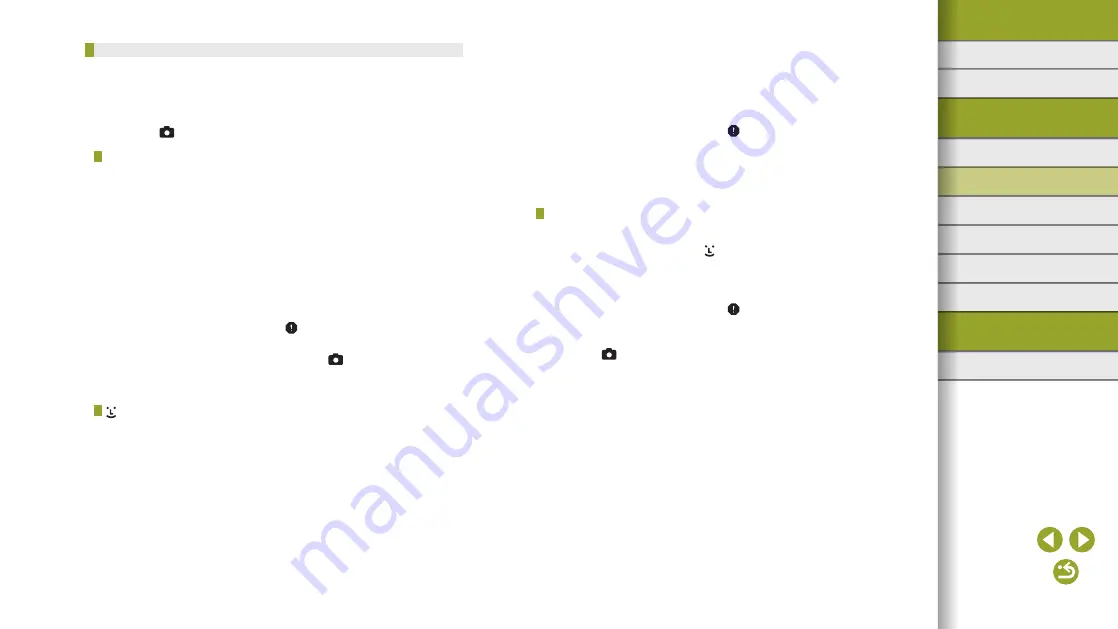
65
Index
Appendix
Errors and Warnings
Troubleshooting
Settings
Playback
Shooting
Setup and Basics
Learning About the Camera
Accessories
Wireless Features
Wireless Features/Accessories
●
With the following subjects, faces may not be detected.
-
Subjects that are distant or extremely close
-
Subjects that are dark or light
-
Faces in profile, at an angle, or partly hidden
●
The camera may misinterpret non-human subjects as faces.
●
An orange frame is displayed with [ ] if the camera cannot focus on
subjects when you press the shutter button halfway.
●
Focusing is not possible on faces detected at the edge of the screen
(which are displayed with gray frames), even when you press the
shutter button halfway.
Smooth zone AF
●
The camera focuses within your designated area. Effective when the
subject is hard to capture with + Tracking or 1-point AF, because
you can specify where to focus. The camera will focus within the white
frame displayed. You can move the white frame by dragging it or
touching the screen.
●
An orange frame is displayed with [ ] if the camera cannot focus on
subjects when you press the shutter button halfway.
●
Blue frames are displayed around positions in focus when you select
MENU > [ 3] tab > [AF operation] > [Servo AF].
Choosing the AF Method
●
Focusing may take longer or be incorrect when subjects are dark
or lack contrast, in very bright conditions, or with some EF or EF-S
lenses. For lens details, check the Canon website.
●
You can also change the method of auto focus (AF) used by choosing
MENU > [ 3] tab > [AF method].
1-point AF
●
The camera focuses using a single AF frame. Effective for reliable
focusing.
●
You can also move the frame by touching the screen to specify where
to focus (Touch AF). To compose shots with subjects on the edge or
in a corner without moving the frame, first aim the camera to bring the
subject into an AF frame, and then hold the shutter button halfway
down. Keep the shutter button halfway down as you recompose the
shot, and then press the shutter button all the way down (Focus Lock).
●
Manually focusing enables you to magnify the position of the AF frame.
Note that Touch Shutter is not available at this time.
●
An orange frame is displayed with [ ] if the camera cannot focus on
subjects when you press the shutter button halfway.
●
To reduce the frame size, choose MENU > [ 3] tab > [AF Frame
Size] > [Small]. Note that Servo AF and Continuous AF are not
available at this time.
+Tracking
●
After you aim the camera at the subject, a white frame is displayed
around the face of the main subject as determined by the camera. You
can also choose a subject to focus on by touching it (Touch AF).
●
When the camera detects movement, frames will follow moving
subjects, within a certain range.
●
If no faces are detected when you aim the camera at people, pressing
the shutter button halfway displays green frames around other areas
in focus.
















































