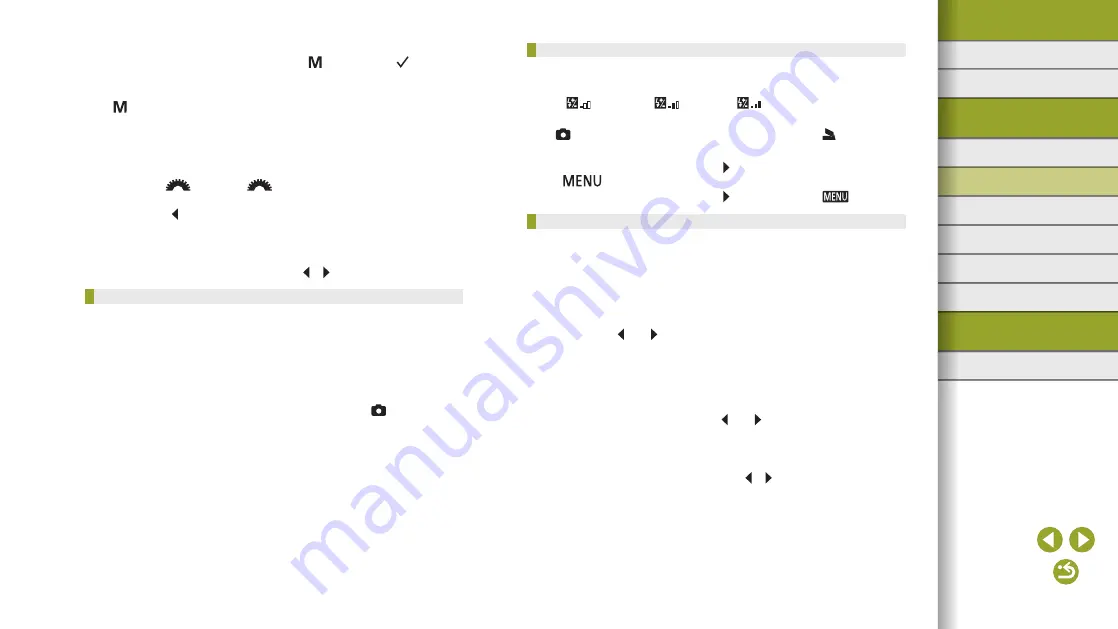
71
Index
Appendix
Errors and Warnings
Troubleshooting
Settings
Playback
Shooting
Setup and Basics
Learning About the Camera
Accessories
Wireless Features
Wireless Features/Accessories
Adjusting the Flash Output
●
After you have set the flash output, one of the following icons is
displayed.
-
[
]: Minimum, [
]: Medium, [
]: Maximum
●
You can also set the flash level by accessing MENU and choosing
[
5] tab > [Flash Control] > [Built-in flash settings] > [ flash output].
●
You can also access the [Flash Control] screen as follows.
-
When the flash is up, press the
button and immediately press the
button.
-
When the flash is up, press the
button and touch [
].
Recording Movies at Specific Shutter Speeds and Aperture Values
●
Some shutter speeds may cause flickering on the screen when
recording under fluorescent or LED lighting, which may be recorded.
●
Large aperture values may delay or prevent accurate focusing.
●
When the ISO speed is fixed, an exposure level mark based on
your specified value is shown on the exposure level indicator for
comparison to the standard exposure level. The exposure level mark
is shown as [ ] or [
] when the difference from standard exposure
exceeds 3 stops.
●
You can check the ISO speed in [AUTO] mode by pressing the
shutter button halfway. If standard exposure cannot be obtained with
your specified shutter speed and aperture value, the exposure level
mark moves, indicating the difference from standard exposure. The
exposure level mark is shown as [ ] or [
] when the difference from
standard exposure exceeds 3 stops.
●
You can also set the shutter speed and aperture value by touching
a setting item on the bottom of the screen to select it and then either
touching/dragging the bar or touching [ ]/[ ].
●
Image brightness may be affected by Auto Lighting Optimizer. To keep
the Auto Lighting Optimizer disabled in [ ] mode, add a [ ] mark
to [Disable during man expo] on the Auto Lighting Optimizer setting
screen.
●
[ ]: Manual
●
Calculation of standard exposure is based on the specified metering
method.
●
The following operations are available when ISO speed is set to
[AUTO].
-
Turn the
dial when [
] is shown on the exposure
compensation bar to adjust exposure.
-
Press the button to lock the ISO speed. Screen brightness
changes accordingly.
●
You can also set the shutter speed and aperture value by touching
a setting item on the bottom of the screen to select it and then either
touching/dragging the bar or touching [ ]/[ ].
Shooting Long Exposures (Bulb)
●
Shots are exposed for as long as you hold the shutter button all the
way down. The elapsed exposure time is displayed during exposure.
●
Mount the camera on a tripod or take other measures to keep it
still and prevent camera shake. In this case, also disable image
stabilization.
●
Images from long bulb exposures may have more noise and look
grainy. Noise can be reduced by choosing MENU > [ 6] tab > [Long
exp. noise reduction] > [AUTO] or [ON].
●
When [Touch Shutter] is set to [Enable], shooting is started by touching
the screen once and stopped by touching it again. Be careful not to
move the camera when touching the screen.
















































