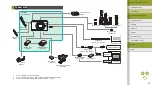30
Index
Appendix
Errors and Warnings
Troubleshooting
Settings
Playback
Shooting
Setup and Basics
Learning About the Camera
Accessories
Wireless Features
Wireless Features/Accessories
Editing or Erasing Wireless Settings
Edit or erase wireless settings as follows.
Editing Connection Information
1
Access the Wi-Fi menu and choose
a device to edit.
●
Press the button.
●
Press the / buttons to access the
device selection screen, press the
/ / / buttons to choose the icon of
a device to edit, and then press the
button.
2
Choose [Edit a Device].
●
Press the / buttons to choose [Edit a
Device], and then press the button.
3
Choose the device to edit.
●
Press the / buttons to choose the
device to edit, and then press the
button.
4
Choose the item to edit.
●
Press the / buttons to choose the
item to edit, and then press the button.
●
The items you can change depend on the
device or service.
3
Choose Bluetooth remote controller.
●
In Camera Connect on the smartphone,
choose [Bluetooth remote controller].
●
The smartphone screen changes to a
screen for remote control via Bluetooth.
4
Shoot and switch images.
●
Use the smartphone to shoot in Shooting
mode and switch images in Playback
mode.
●
[Bluetooth remote controller] is not available when connected via
Wi-Fi.
●
You can check the Bluetooth connection status by referring to the
icon on the screen.