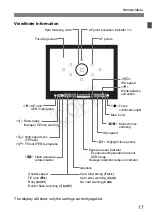11
Contents
Shooting Movies .......................................................................88
Setting the Movie Recording Size...................................................91
Image Playback ........................................................................94
Searching for Images Quickly ..............................................95
Magnified View .....................................................................96
Playing Back with the Touch Screen ..........................................97
Playing Movies..........................................................................99
Viewing the CD-ROM Instruction Manuals /
Downloading Images to Your Computer
Viewing the Camera Instruction Manual CD-ROM .......................102
Downloading Images to a Computer.............................................104
Software Overview.......................................................................106
Installing the Software...................................................................107
Software Instruction Manual .........................................................108
Certification Logo
Under the [
5
4
] tab, if you select [
Certification Logo Display
] and press
<
0
>, some of the logos of the camera’s certifications will appear. Other
certification logos can be found in this Instruction Manual, on the camera
body, and on the camera’s package.