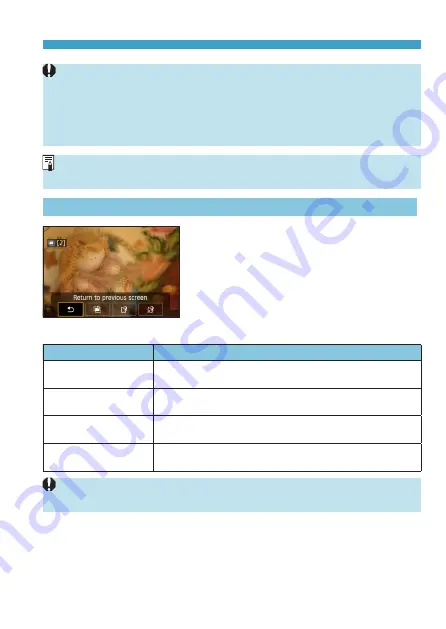
169
Multiple Exposures
o
The ISO speed, Picture Style, high ISO speed noise reduction, color space,
etc. set for the first image will also be applied for the subsequent images.
o
If Picture Style is
[Auto]
for the image selected as the first image,
[Standard]
will be applied for shooting.
o
You cannot select an image taken with another camera.
o
[Select image for multi. expo.]
is not available unless a lens is attached.
o
You can also select a RAW image used in multiple-exposure shooting.
o
Select
[Deselect img]
to cancel image selection.
Checking and Deleting Multiple Exposures During Shooting
Before you finish shooting your specified
number of exposures, you can press the
<
x
> button to view the multiple-exposure
image so far, check exposure, and see how
the images will be merged.
Pressing the <
L
> button will display
the operations possible during multiple-
exposure shooting.
Operation
Description
2
Return to previous
screen
The screen before you pressed the <
L
> button will
reappear.
q
Undo last image
Deletes the last image you shot (shoot another image). The
number of remaining exposures will increase by 1.
W
Save and exit
Saves shots up to that point as a multiple-exposure image
and exits multiple-exposure shooting.
r
Exit without saving
The multiple-exposure shooting will end without saving the
image.
o
During multiple-exposure shooting, you can only play back multiple-exposure
images.
Summary of Contents for EOS RP
Page 1: ...E Advanced User Guide...
Page 66: ...66...
Page 94: ...94...
Page 295: ...295 Tab Menus Playback z z Playback 4 349 351 352 353 354 355...
Page 356: ...356...
Page 377: ...377 Setting the Interface Language 1 Select 5 LanguageK 2 Set the desired language...
Page 414: ...414...
Page 522: ...522...
Page 524: ...524 Tab Menus Customization 526 530 536 546 546...
Page 547: ...547 Tab Menus My Menu 548 551 551 552...
Page 553: ...553 553 Reference This chapter provides reference information on camera features...
















































