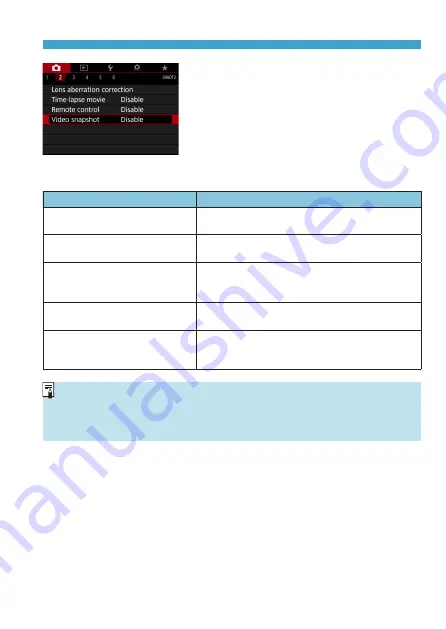
277
Recording Video Snapshots
13
Stop recording video snapshots.
z
Set
[Video snapshot]
to
[Disable]
.
To
return to normal movie recording, be
sure to specify [Disable].
z
Press the <
M
> button to close
the menu and return to normal movie
recording.
Options in Steps 11 and 12
Function
Description
J
Save as album (step 11)
Saves the clip as the first video snapshot in an
album.
J
Add to album (step 12)
Adds the current video snapshot to the album
recorded most recently.
W
Save as a new album
(step 12)
Creates a new album and saves the clip as the first
video snapshot. This album file is different from the
one recorded most recently.
W
Playback video snapshot
(steps 11, 12)
Plays the video snapshot just recorded.
r
Do not save to album (step 11)
r
Delete without saving to album
(step 12)
Deletes the recently recorded video snapshot
without saving it to an album. Select
[OK]
on the
confirmation dialog.
o
If you prefer to record the next video snapshot immediately, set
[Show
confirm msg]
under
[
z
: Video snapshot]
to
[Disable]
. This setting enables
you to record the next video snapshot immediately, without a confirmation
message.
Summary of Contents for EOS RP
Page 1: ...E Advanced User Guide...
Page 66: ...66...
Page 94: ...94...
Page 295: ...295 Tab Menus Playback z z Playback 4 349 351 352 353 354 355...
Page 356: ...356...
Page 377: ...377 Setting the Interface Language 1 Select 5 LanguageK 2 Set the desired language...
Page 414: ...414...
Page 522: ...522...
Page 524: ...524 Tab Menus Customization 526 530 536 546 546...
Page 547: ...547 Tab Menus My Menu 548 551 551 552...
Page 553: ...553 553 Reference This chapter provides reference information on camera features...
















































