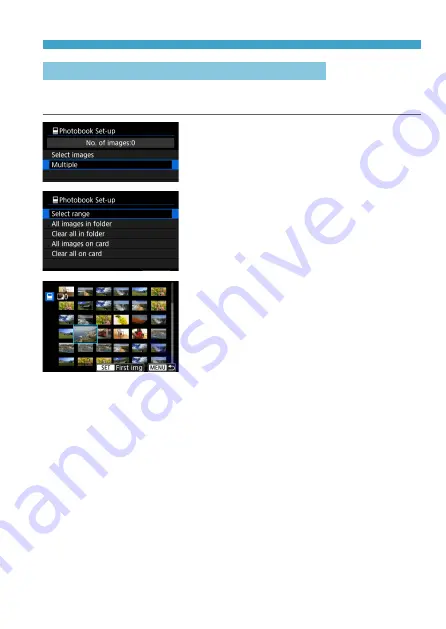
323
Specifying Images for a Photobook
Specifying the Image Range for a Photobook
While looking at the images in the index display, you can specify the range
(start point to end point) of images to be specified for a photobook at once.
1
Select [Multiple].
z
Under
[
3
: Photobook Set-up]
, select
[Multiple]
.
2
Select [Select range].
3
Specify the range of images.
z
Select the first image (start point).
z
Next, select the last image (end point).
g
A checkmark
[
X
]
will be appended to
all the images within the range between
first and last images.
Summary of Contents for EOS RP
Page 1: ...E Advanced User Guide...
Page 66: ...66...
Page 94: ...94...
Page 295: ...295 Tab Menus Playback z z Playback 4 349 351 352 353 354 355...
Page 356: ...356...
Page 377: ...377 Setting the Interface Language 1 Select 5 LanguageK 2 Set the desired language...
Page 414: ...414...
Page 522: ...522...
Page 524: ...524 Tab Menus Customization 526 530 536 546 546...
Page 547: ...547 Tab Menus My Menu 548 551 551 552...
Page 553: ...553 553 Reference This chapter provides reference information on camera features...
















































