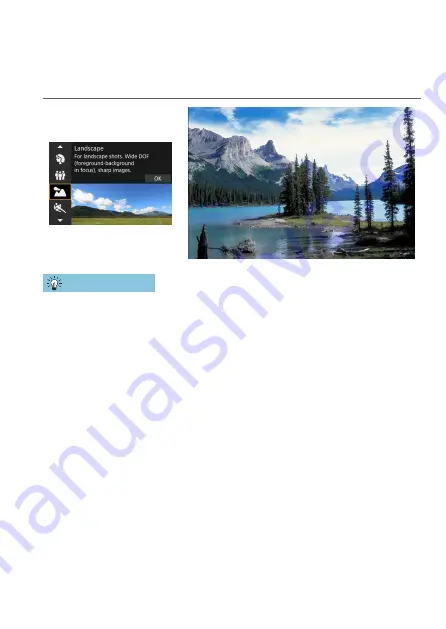
79
Shooting Landscapes
Use the <
3
> (Landscape) mode for expansive scenery or to have
everything in focus from near to far. For vivid blues and greens, and very
sharp and crisp images.
Shooting Tips
z
With a zoom lens, use the wide-angle end.
When using a zoom lens, set the lens to the wide-angle end to make the
objects near and far in focus. It also adds breadth to landscapes.
z
Shooting night scenes.
Shooting with <
3
> while handholding the camera may cause camera
shake. Using a tripod is recommended.
Summary of Contents for EOS RP
Page 1: ...E Advanced User Guide...
Page 66: ...66...
Page 94: ...94...
Page 295: ...295 Tab Menus Playback z z Playback 4 349 351 352 353 354 355...
Page 356: ...356...
Page 377: ...377 Setting the Interface Language 1 Select 5 LanguageK 2 Set the desired language...
Page 414: ...414...
Page 522: ...522...
Page 524: ...524 Tab Menus Customization 526 530 536 546 546...
Page 547: ...547 Tab Menus My Menu 548 551 551 552...
Page 553: ...553 553 Reference This chapter provides reference information on camera features...
















































