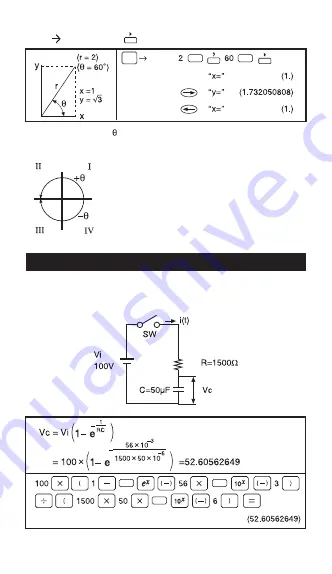
Applied Calculation Examples
* In polar conversion in the third and fouth quadrant are as shown in
the diagram below.
Polar Rectangular
Electricity - Integrating Circuit Problem
Obtain the voltage Vc across the capacitor at t=56 msec after the
switch is turned on.
"DEG"
DRG
P R
P R
2nd
2nd
2nd
2nd
2nd
- 19 -
































