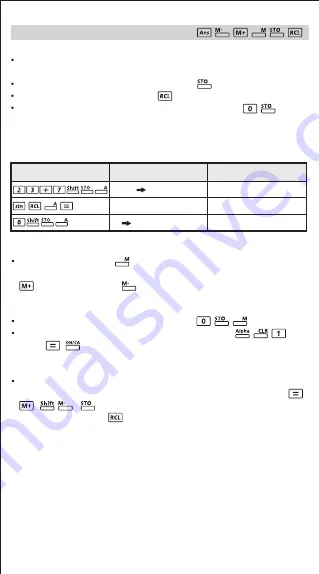
Memory Calculations
Memory Variables
There are 17 memory variables (0 through 9, A through D, M, X,
and Y) which store data, results, or dedicated values.
To store values into memory by pressing + Memory variable.
To recall memory values, press + Memory variable.
Memory content can be cleared by simply pressing +
Memory variable.
Example:
23 + 7 (Store to A), calculate sin (memory A), and clear
memory A
Independent Memory
Independent memory uses the same memory area as variable
M. It is convenient for calculating cumulative total by just pressing
(add to memory) or (subtract from memory); and the
memory contents are retained even when the calculator is turned
off.
To clear independent memory (M), input
When you want to clear all memory values, press
(Mcl)
Answer Memory
The input values or the most recent calculation result will be
automatically stored into Answer Memory whenever you press ,
, , followed by a memory variables, or just reall a
memory variable by .
.
0
3
A
7
+
3
2
5
.
0
A
n
i
s
.
0
A
0
14
Display (Upper)
Operation
Display (Lower)















































