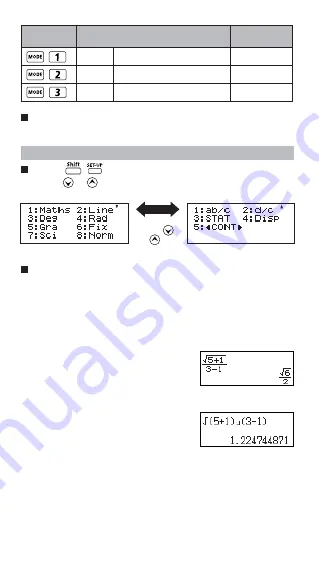
5
Initial mode is COMP mode.
Calculator Set-up Menu
Press to enter the
Calculator Set-up Menu
;
press / for next / previous page.
To select the calculator input & output format [1]
Maths or [2] Line
[1]
Maths
– (Maths mode): The majority of calculation
input and output (e.g. Fraction, pi, square root
number) are shown in Mathematics textbook format.
[2] Line – (Line mode): The majority
of calculation input and output are
shown in the lines format. And
“LINE” icon will be shown.
For the STAT mode, the Input &
Display format will switch to Line
mode
automatically.
COMP Normal
calculation
STAT Statistical
calculation
STAT
TABLE Function
Table
calculation
Operation Mode
LCD
Indicator
Press
or key
Maths mode
Line mode
LINE
Summary of Contents for F-718SA
Page 1: ...F 718SG F 718SA SCIENTIFIC CALCULATOR USER INSTRUCTIONS ENGLISH E IE 449 ...
Page 39: ...MEMO 39 ...
Page 40: ...MEMO 40 ...






































