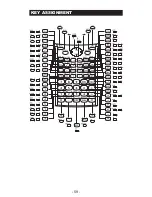MODE Selection
Press to start the calculation mode selection with the following
display:
When pressing or , you can access the next (or previous)
mode selection page.
The following table shows the mode selection menu:
*1 Display Setup Selection options
First page : Press [EngON] or [EngOFF] for engineering
symbols on or off.
: Press [ab/c] or [d/c] to specify mixed fraction or
improper fraction display.
: Press [Dot] or [Comma] to specify decimal point
or 3- digits separator symbols.
[Dot] : The decimal point is indicated by dot and the
3-digits separator is indicated by comma.
[Comma] :
The decimal point is indicated by comma
and the 3-digits separator is indicated by dot.
• To check or clear the calculation mode, see page 70.
COMP CPLX SD
1
2
3
Operation
LCD
Indicator
Reference
Pages
Mode
COMP Normal Calculation
P71
CPLX Complex Number Calculation CPLX
P86
SD
Statistical Calculation
SD
P90
REG
Regression Calculation
REG
P91
BASE Base-n Calculation
d / h / b / o P88
EQN
Equation Calculation
EQN
P97
MATX Matrix Calculation
MATX
P104
VCTR Vector Calculation
VCTR
P108
Deg Degree
D
P84
Rad Radian
R
P84
Gra Gradient
G
P84
Fix
Fixed-decimal Setting
FIX
P82
Sci
Scientific Notation
SCI
P82
Norm Exponential Notation
P82
Disp
*1
Display Setup Selection
- 62 -
Summary of Contents for F-788dx
Page 1: ...関数電卓 使用説明書 保証書付 OPERATION MANUAL 1 57 ...
Page 3: ... 3 キー配列 ...
Page 59: ...KEY ASSIGNMENT 59 ...
Page 77: ...NO Symbol Unit Value Constant Scientific Constant Table 77 ...