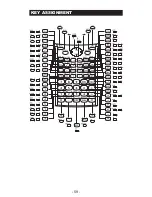• After deleted an input by or cleared the input by ,
icon will be shown on the display.
• Press to resume up to 79 deleted input or to undo
the cleared segment and back to the previous display.
• If pressed ... to delete character(s) then clear the
display, the calculator will prioritize the undo from resuming the
latest cleared characters, and followed with the deleted
characters continuously.
• After permutation and insertion, the undo cannot be performed.
Replay, Copy and Multi-statements
Replay
• Replay memory capacity is 128 bytes that can store calculation
expressions and results.
• After the calculation is executed, the calculation expression and
its result will be stored in the replay memory automatically.
• Pressing (or ) can replay the performed calculation
expressions and results.
• Replay memory is cleared when you.
i) Initialize calculator setting by (or ) .
ii) Change from one calculation mode to another.
Copy
• Press after replayed the previous calculation
expressions (statements) can make a multi-statement with the
current calculation expression.
Deletion (1234560
134560 )
Press or keep pressing until
"2" blinks
8899
"2" is deleted
88990
Undo (889900)
Clear "889900", still blinking
2
Resume "889900"
560+2889900
Insertion (889900
2889900)
Press or keep pressing until
"8" blinks
88990
"8" and blinks alternately
8
8990
Insert "2", "8" still blinking
2
8
899
- 64 -
Summary of Contents for F-788dx
Page 1: ...関数電卓 使用説明書 保証書付 OPERATION MANUAL 1 57 ...
Page 3: ... 3 キー配列 ...
Page 59: ...KEY ASSIGNMENT 59 ...
Page 77: ...NO Symbol Unit Value Constant Scientific Constant Table 77 ...