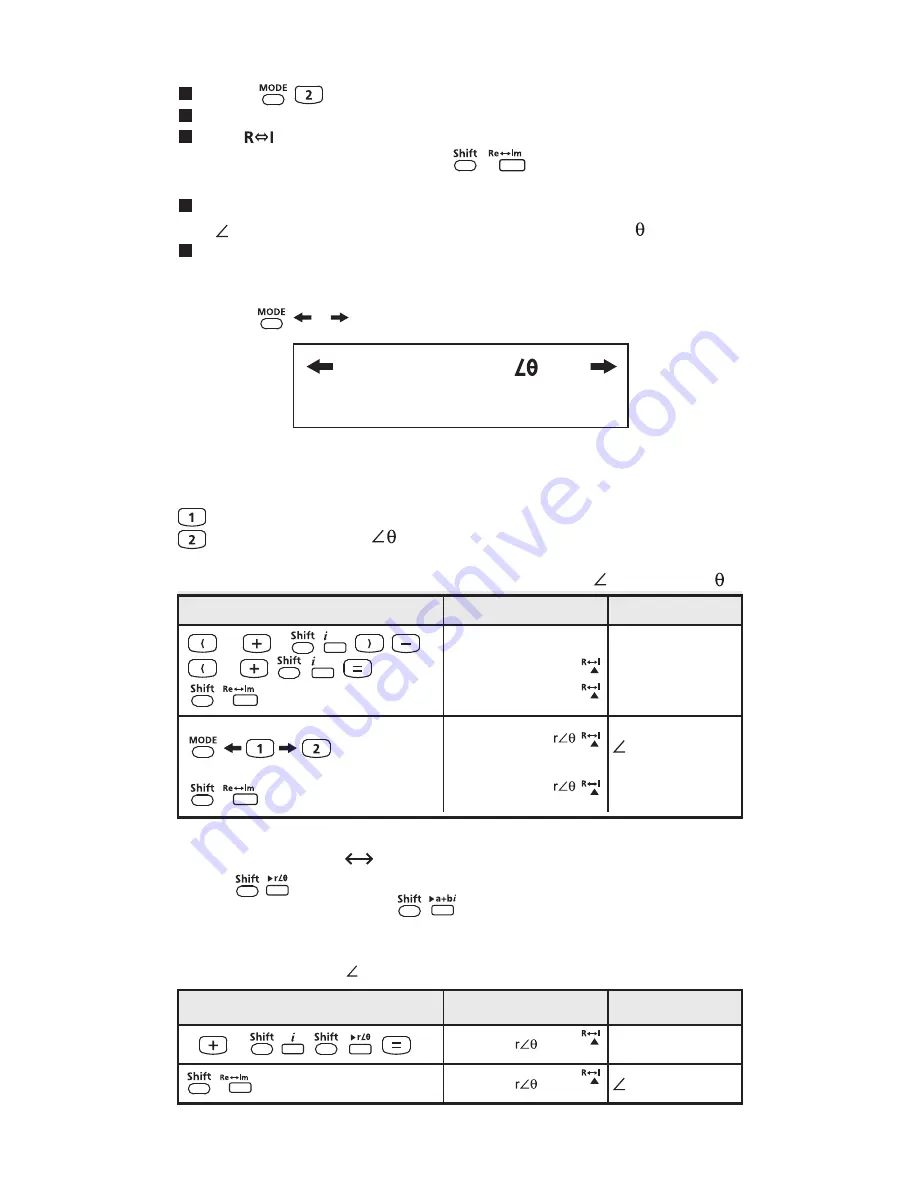
As you need to perform the complex number calculation
Press to enter CPLX mode.
Check the current angle unit setting (Deg, Rad, Grad).
The indicator will be shown as the calculation result having
complex numbers. Just press to switch the result
display.
[
i
] icon indicate the display result is imaginary number part;
[ ] indicate the display value is the argument value .
But the imaginary numbers will use up replay memory capacity.
Displaying the complex number calculation result
Pressing 1 , following display options will be shown:
You can set up the complex number calculation result display format
by pressing:
: Rectangular form (Default setting).
: Polar form (the [r ] display indicator will be turned on).
Example:
(12+3
i
) - (3 + 1
i
) = 9 + 2
i
= 9.219544457 (r) 12.52880771 ( )
Rectangular Form Polar Form Conversion
Press can convert rectangular form complex number into
polar form; whereas press will convert polar form complex
number into rectangular form.
Example:
3 + 4
i
= 5 53.13010235
12 3
3
(12+3i)-(3+i
9.
(12+3i)-(3+i
2.
i
(change
(12+3i)-(3+i
12.52880771
display value)
(12+3i)-(3+i
9.219544457
Operation (Angle Unit: Degree)
Display (Lower)
Display (Upper)
3 4
3 + 4i >
5
3 + 4i >
53.13010235
Operation (Angle Unit: Degree)
Display (Lower)
Display (Upper)
a+bi
r
1
2
- 87 -
Summary of Contents for F-788dx
Page 1: ...関数電卓 使用説明書 保証書付 OPERATION MANUAL 1 57 ...
Page 3: ... 3 キー配列 ...
Page 59: ...KEY ASSIGNMENT 59 ...
Page 77: ...NO Symbol Unit Value Constant Scientific Constant Table 77 ...








































