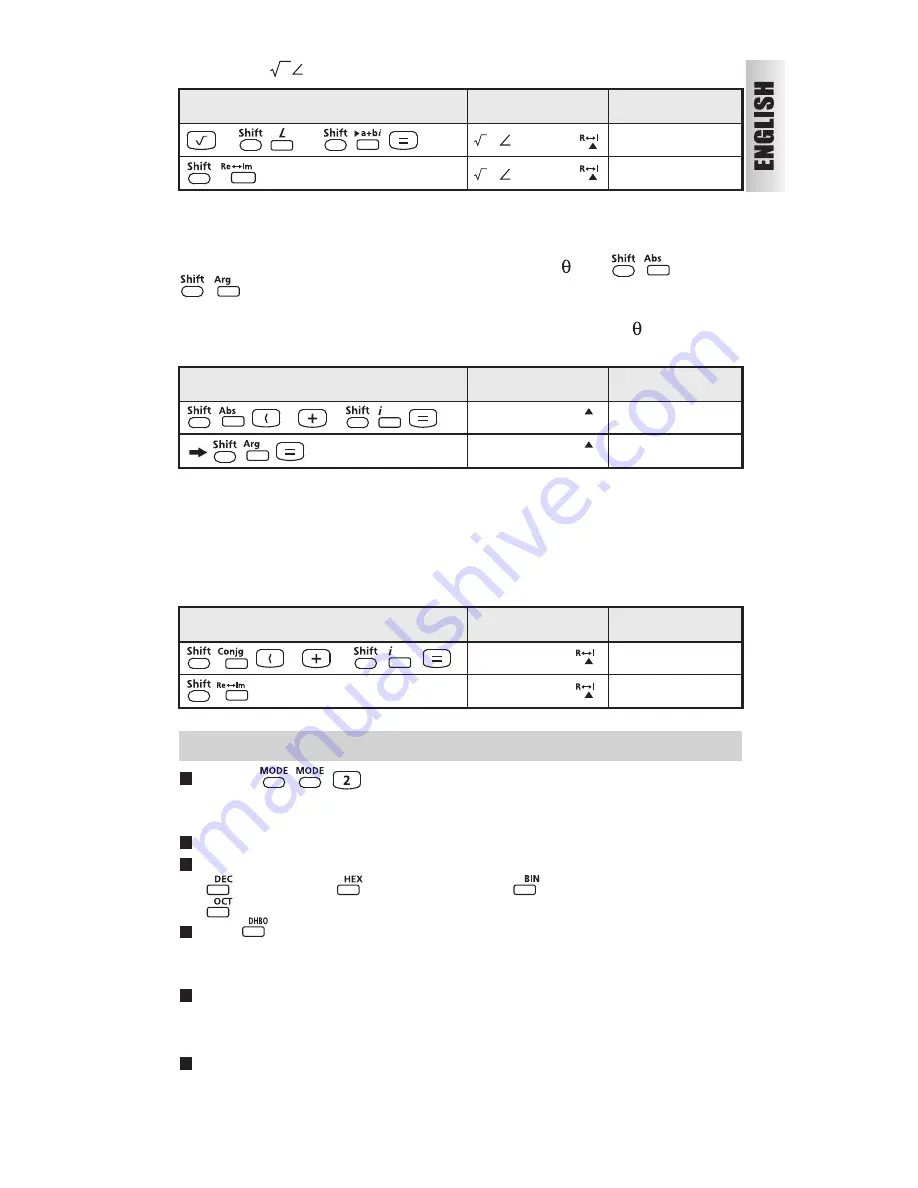
Base-n Calculations and Logical Calculations
Press to enter BASE-N mode for decimal (base 10),
hexadecimal (base 16), binary (base 2), octal (base 8), or logical
calculations.
Default base number system is Decimal with [d] display indicator
To select a specific number system in base mode, simply press
Decimal [d], Hexadecimal [H], Binary [b], or
Octal [o].
The key allows you to perform logical calculations includes:
Logic connection [And] / [Or], exclusive or [Xor], exclusive nor
[Xnor], argument complement [Not], and negation [Neg].
If the binary or octal calculation result is more than 8-digit, [1b] /
[1o] will be displayed to indicate the result has next block. Keep
pressing [Blk] can loop between result blocks.
All the scientific functions cannot be used, and you cannot input
the value with decimal place or exponent.
Example:
2
45 = 1 +
i
Absolute Value and Argument Calculation
With the rectangular form complex number, you can calculate the
corresponding absolute value (r) or argument ( ) by or
key respectively.
2 45
2 45>a+bi
1.
2 45>a+bi
1.
i
Operation (Angle Unit: Degree)
Display (Lower)
Display (Upper)
Example:
What's the absolute value (r) and argument ( ) if complex
number is 6+8
i
6 8
Abs ( 6+8i
10.
arg ( 6+8i
53.13010235
Operation (Angle Unit: Degree)
Display (Lower)
Display (Upper)
Conjugate of a complex number
If the complex number is z = a + bi, the conjugate value of this
complex number should be z = a – bi.
Example:
The conjugate of 3 + 4
i
is 3 – 4
i
3 4
Conjg ( 3+4i
3.
Conjg ( 3+4i
-4.
i
Operation (Angle Unit: Degree)
Display (Lower)
Display (Upper)
- 88 -
Summary of Contents for F-788dx
Page 1: ...関数電卓 使用説明書 保証書付 OPERATION MANUAL 1 57 ...
Page 3: ... 3 キー配列 ...
Page 59: ...KEY ASSIGNMENT 59 ...
Page 77: ...NO Symbol Unit Value Constant Scientific Constant Table 77 ...









































