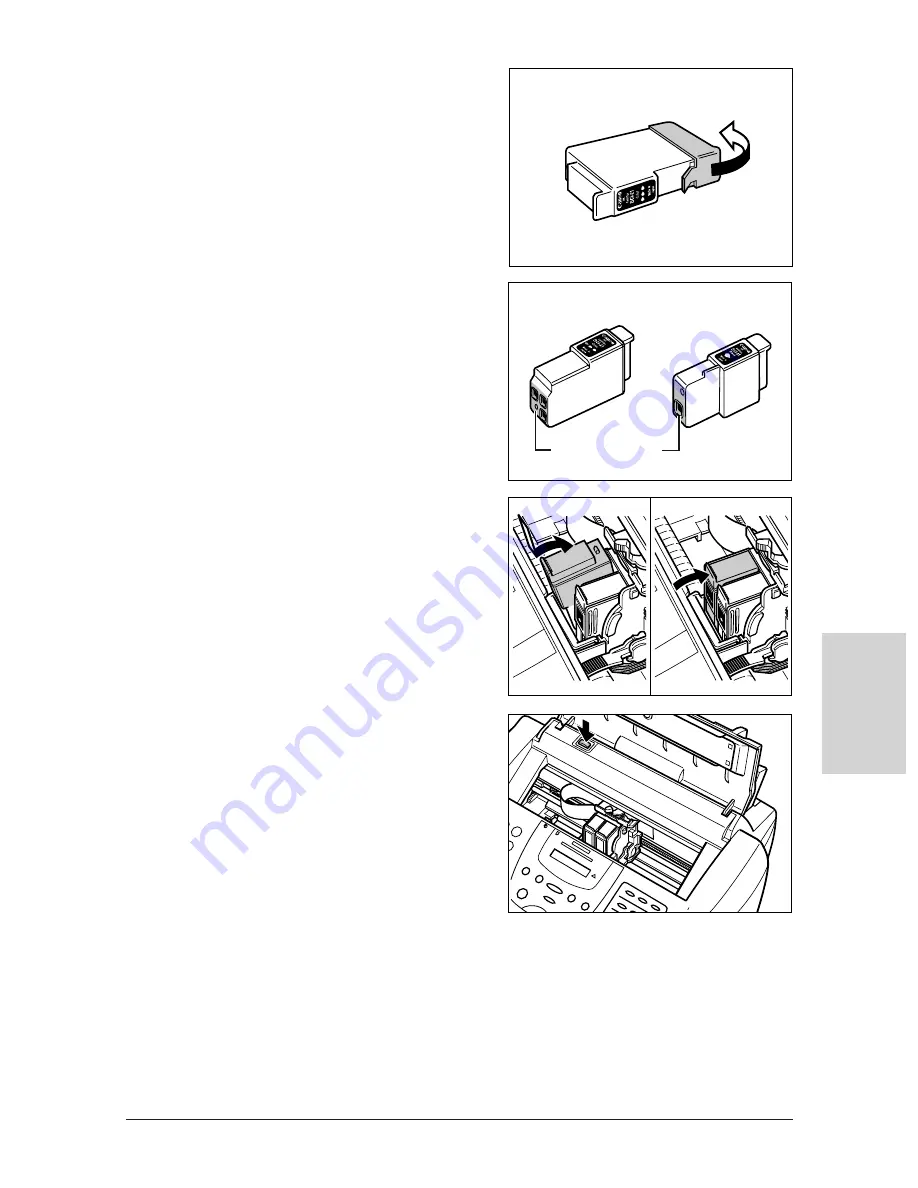
Chapter 12
Maintenance
12-17
Maintenance
6
Remove the new BJ tank from its package,
then remove the orange protective cap.
• Discard the cap. Never attempt to reattach it to the
BJ tank.
• Spilled ink can stain any surface; protect yourself
and your work area.
c
Do not touch the ink port on the BJ tank.
7
Insert the BJ tank into the empty slot in the
Colour BJ cartridge, then press firmly on its
tab until it clicks into position.
8
Press
C
.
• The cartridge holder moves to its home position
on the right side of the unit and begins cleaning
the BJ cartridge print head. This process takes
about 55 seconds.
c
Do not try to manually move or stop the
cartridge holder since this may damage
the unit.
Ink
Cartridge
BCl-21
Color
Made in
Japan
Ink
Cartridge
BCl-21
Black
Made in
Japan
Ink
Cartridge
BCl-21
Black
Made in
Japan
Do not touch
Summary of Contents for FAX B210c
Page 1: ...Canon User s Guide ...
Page 8: ...viii Preface ...
Page 140: ...11 6 Reports and Lists Chapter 11 ...
Page 194: ...14 10 Summary of Settings Chapter 14 ...
Page 200: ...A 6 Specifications Appendix A ...
















































