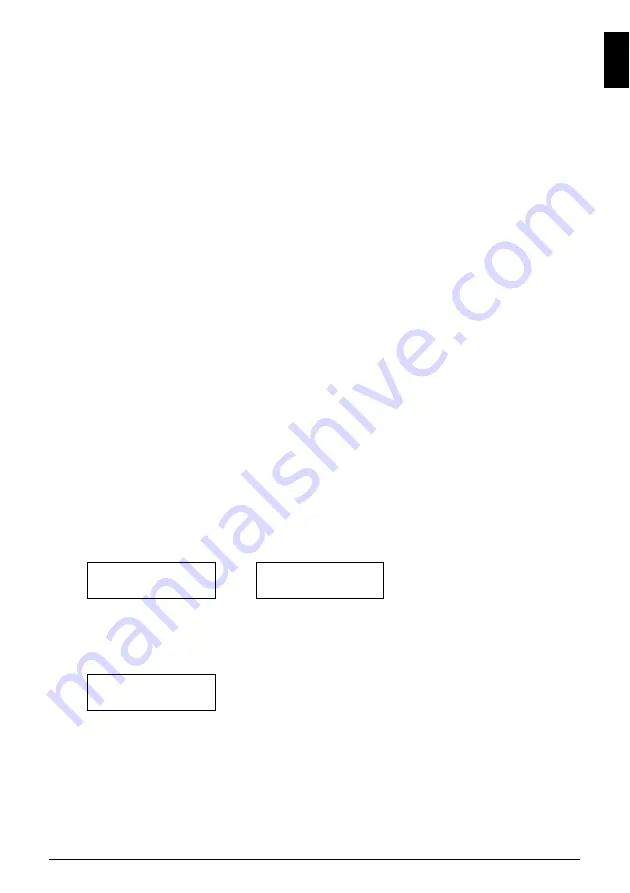
57
Routine Maintenance
E
N
GL
IS
H
z
Press [Stop] to cancel the current print job.
When printing is finished, replace the FINE Cartridge immediately. If you continue printing with
an empty FINE Cartridge, it will be a cause of trouble.
z
Setting Automatic Printing
When the ink is low, you can set the receiving fax either automatic printing or storing in memory.
1
Press [Menu].
2
Use [
]
] or [
_
] to select <DATA REGSTRATION>, then press [Start]. The LCD
displays <USER SETTINGS>.
3
Use [
]
] or [
_
] to select <RX SETTINGS>, then press [Start]. The LCD displays
<ECM RX>.
4
Use [
]
] or [
_
] to select <OPTION SETTINGS>, then press [Start]. The LCD
displays <OFF>.
z
To disable ink low automatic printing, use [
]
] or [
_
] to select <OFF>, then press [Start].
Press [Stop] to return to standby mode.
z
To enable automatic printing, use [
]
] or [
_
] to select <ON> and continue with the steps
below.
5
Press [Start].
6
Press [Stop].
The fax returns to standby mode.
What is a Low Ink Warning?
The machine counts the amount of ink used and when the remaining level reaches a preset level
the Low Ink Warning lamp beside the LCD display lights up to advise you that the FINE Cartridge
is running out of ink.
z
When the <RECOMEND NEW CRT>, or <NO INK> message appears on the LCD.
The ink level of the FINE Cartridge showing <RECOMEND NEW CRT> is low. The ink level of
the FINE Cartridge showing <NO INK> is empty. You should ensure you have a new FINE
Cartridge.
z
When the <INK VOL UNKNOWN> appears on the LCD.
If you install the FINE Cartridge that was once empty, the <INK VOL UNKNOWN> message
appears in the LCD. In this case, the remaining level of ink cannot be counted correctly. We
recommend that you replace the FINE Cartridge with a new one.
Holding [Stop] cancels the error indication and enables continuation of printing.
However, the error detection function is disabled after the error indication is canceled, therefore,
Low Ink Warning message does not appear later on. When you install a new FINE Cartridge, the
Low Ink Warning is enabled automatically.
RECOMEND NEW CRT
?
NO INK
INK VOL UNKNOWN
Summary of Contents for FAX-JX500
Page 86: ...82 Appendix ENGLISH...
Page 168: ...80 FRAN AIS...
Page 250: ...80 ESPA OL...
Page 332: ...80 PORT DO BRASIL...
Page 333: ......
Page 334: ......
















































