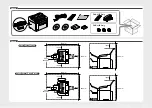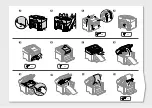7
6
1 2 3 4
7
5
English
Follow the instructions on the screen, set the paper size and type.
After completing the setting, specify the following settings.
6 "Installing the Driver/Software" (P.8)
Français
Suivez les instructions à l'écran pour dé
fi
nir le format et le type de papier.
Une fois le paramétrage effectué, spéci
fi
ez les paramètres suivants.
6 "Installation du pilote/logiciel" (P.8)
Italiano
Seguire le istruzioni visualizzate per impostare il formato e il tipo di carta.
Dopo aver completato l'impostazione, selezionare le impostazioni seguenti.
6 "Installazione di driver/software" (Pag.8)
Deutsch
Folgen Sie den Anweisungen auf dem Bildschirm, und stellen Sie das Papierformat und den Papiertyp ein.
Wenn Sie die Einstellung abgeschlossen haben, geben Sie die folgenden Einstellungen an.
6 "Installieren des Treibers bzw. der Software" (S.8)
Paper Settings
Drawer 1
1
Réglages papier
Cassette 1
1
Specify destination.
01/01 2011 12:52AM
RX Mode: Auto
Resolution: 200 x 1
...
Spécifier destinataire
01/01 2011 12:52AM
Mode RX : Auto
Résolution: 200 x 1
...
5
Setting a Paper Size and Type
Réglage du format et du type de papier
Impostazione di un formato e di un tipo di carta
Einstellen eines Papierformats und Papiertyps
Summary of Contents for FAX-L150
Page 3: ...1 2 4 3 5 x 6 x 1 x 1 6 7 8 9 12 10 11 x 1 x 1 ...
Page 4: ...14 15 16 17 18 19 2 1 x 1 13 x 1 20 ...
Page 5: ...Connecting the Handset FAX L170 2 1 Option FAX L150 1 2 4 3 5 6 7 ...
Page 6: ......
Page 78: ......