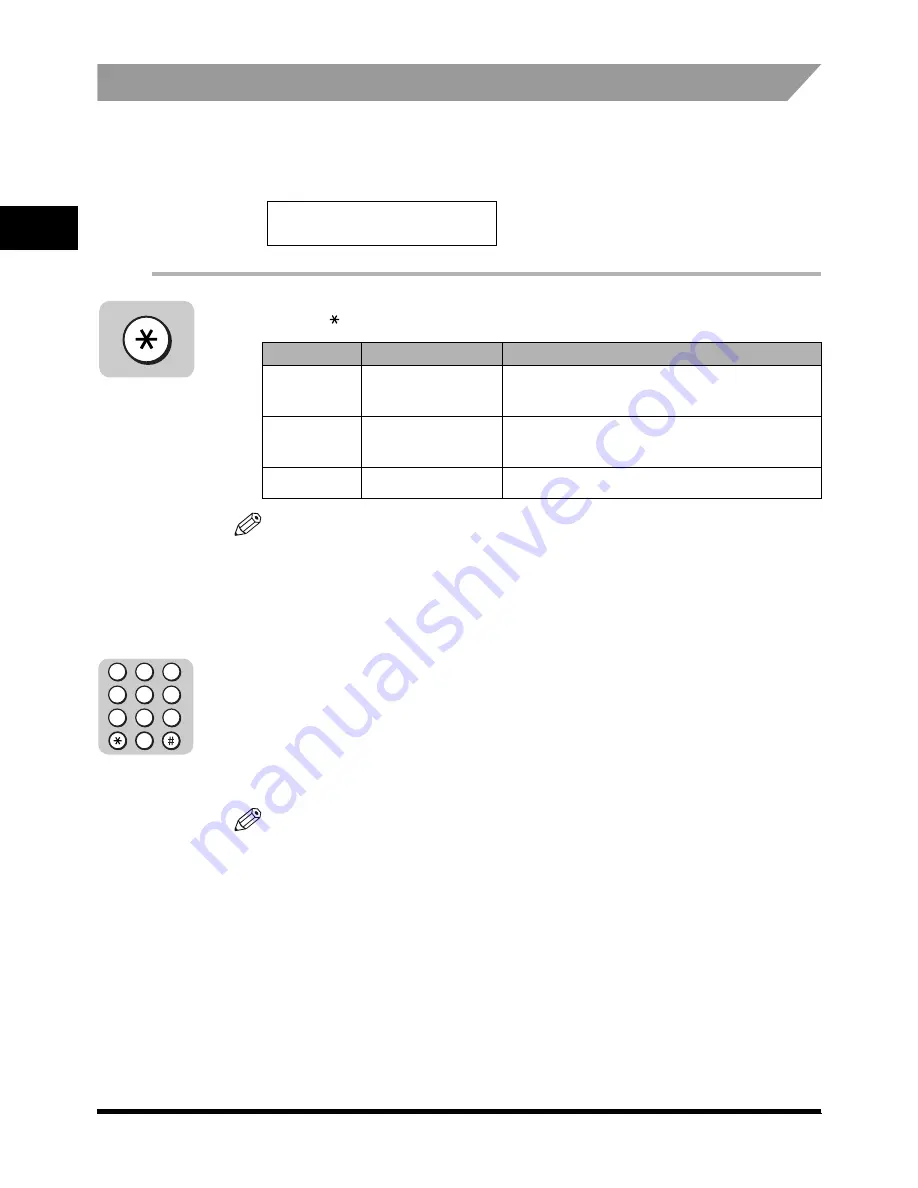
Using the Menus and Operation Panel Keys
1-26
Be
fore Yo
u Start Using
This Mach
ine
1
Entering Names for Registration
When you come to a step that requires entering a name for data registration, follow the
procedure below.
In a display that requires a name entry, the letter or number in the upper right corner of the LCD
display tells you the entry mode.
1
Press [ ] to change the entry mode.
NOTE
• The numeric keys are clearly labeled with one number and some letters.
• When entering characters for the Internet Fax and LAN settings, select ":A" (upper case
letter entry mode) to enter lower case letters, and press the numeric key until the lower
case letter you want appears. For example, if you want to enter the letter "a," select the
upper case letter entry mode
➞
press
b
until the lower case "a" appears on the LCD
display.
2
Press the appropriate key on the numeric keypad to enter a letter
or number.
If upper or lower case letter is the chosen entry mode, press the key repeatedly
until the upper or lower case letter you want appears.
If you go past the letter you want, press the key repeatedly until it appears
again.
NOTE
• Each key contains the upper and lower case letters for its group of letters (for example:
b
contains the letters ABCabc).
• The letters contained under each numeric key differ depending on the country you use
this machine.
:A
-
Display
Entry Mode
What It Does
:A
Upper case letter
Enables you to enter upper case letters.
You can also press [#] to enter a symbol.
:a
Lower case letter
Enables you to enter lower case letters.
You can also press [#] to enter a symbol.
:1
Number
Enables you to enter numbers.
4
1
7
5
2
8
6
3
9
0
















































