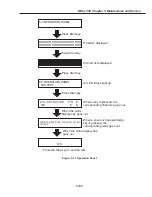3-62
FAX-L350 Chapter 3: Maintenance and Service
b) Operation panel tests
The operation panel test is selected by pressing numeric button 7 from the faculty test menu. This test
checks that the display, LED lamps, and buttons on the control panel are operating correctly.
b-1) Display test
Pressing the
START/COPY
button from the control panel menu, "H" is displayed 20 characters by 2
line on the display. The next time the
START/COPY
button is pressed, all the LCD dots on the display
are displayed. Check for any LCD dots in the display that are not displayed.
b-2) LED lamp test
The LED lamp test is selected by pressing the
START/COPY
button after the display test.
When the
START/COPY
button is pressed, ALARM lamp, In Use/Memory lamp on the control panel
light. Check for any LED that does not light during the test.
b-3) Operation button test
The Operation button test is selected by pressing the
START/COPY
button after the LED lamp test.
In this test, you press the button corresponding to the displayed character to put it out. The table giving
the correspondence between the characters and the buttons is below.
Character
Operation button
Character
Operation button
1-#
Numeric buttons
$
Resolution button
P
R button
&
Receive mode button
R
Redial/Pause button
E
Set button
D
Coded dial/Directory button
O
Hook button
When all the characters displayed have gone out, the system next starts the one-touch speed dialing
button test. The letters a-f are displayed on the display, corresponding to one-touch speed dialing buttons
01-32. Each letter displayed on the display goes out when its corresponding one-touch speed dialing
button is pressed.
In this test, check for operation buttons whose corresponding character or letter does not go out when the
button is pressed.
Summary of Contents for FAX-L350
Page 2: ......
Page 6: ...III III REVISION HISTORY REVISION CONTENT 0 Original ...
Page 11: ...VIII This page is intentionally left blank ...
Page 12: ...Chapter 1 General Description ...
Page 13: ......
Page 30: ...1 17 FAX L350 Chapter 1 General Description This page intentionally left blank ...
Page 56: ...Chapter 2 Technical Reference ...
Page 57: ......
Page 60: ...2 3 FAX L350 Chapter 2 Technical Reference This page intentionally left blank ...
Page 64: ...2 7 FAX L350 Chapter 2 Technical Reference This page intentionally left blank ...
Page 68: ...2 11 FAX L350 Chapter 2 Technical Reference This page intentionally left blank ...
Page 109: ...2 52 FAX L350 Chapter 2 Technical Reference This page intentionally left blank ...
Page 110: ...Chapter 3 Maintenance and Service ...
Page 111: ......
Page 197: ...3 86 FAX L350 Chapter 3 Maintenance and Service This page intentionally left blank ...
Page 198: ...Chapter 4 Appendix ...
Page 199: ......
Page 211: ...4 12 FAX L350 Chapter 4 Appendix This page intentionally left blank ...
Page 212: ......