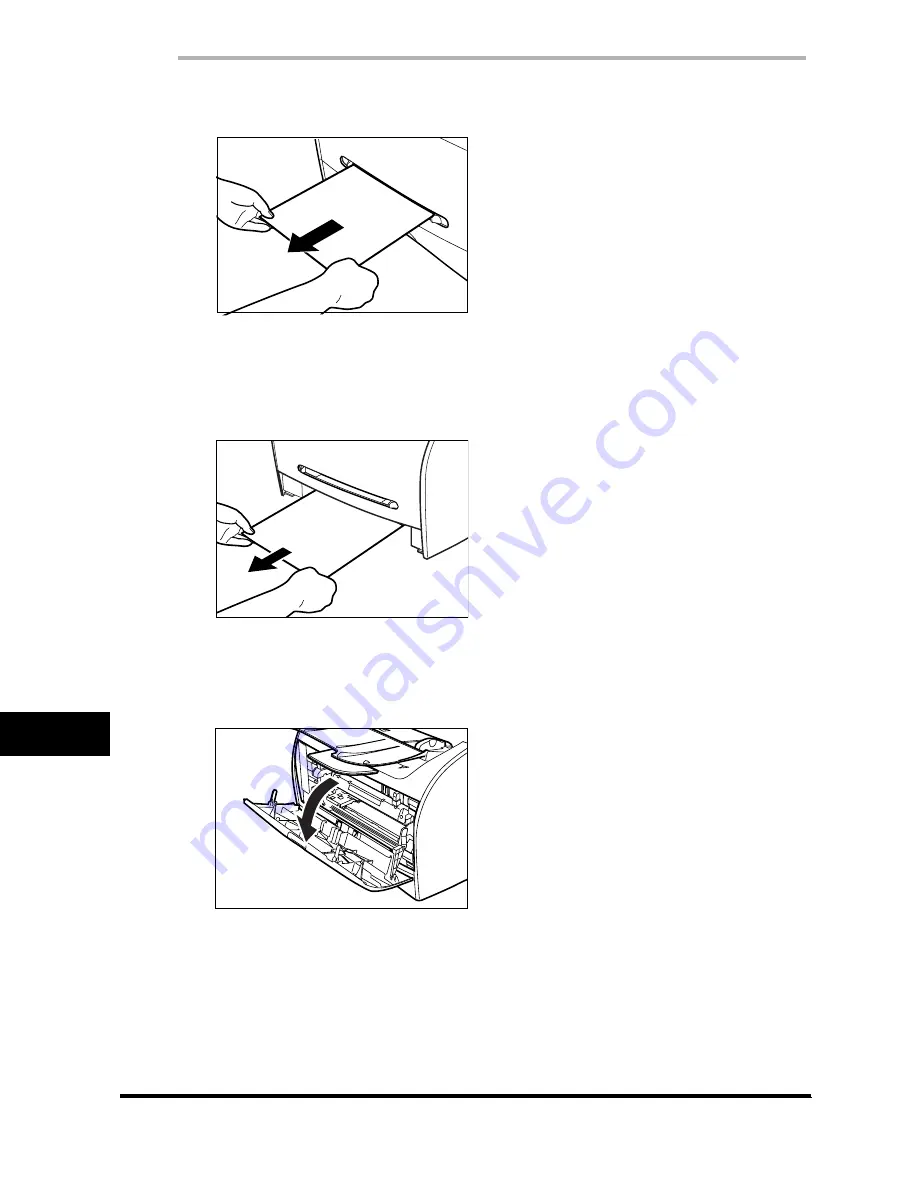
Clearing Jams
13-2
Tro
uble
s
ho
otin
g
13
1
If a paper jam occurs when using the multi-purpose feeder, hold both sides of the jammed paper and pull
it out from the multi-purpose feeder.
2
Pull out the cassette completely.
3
If a paper jam occurs when using the paper cassette, hold both sides of the jammed paper and pull it out
from the machine.
4
Insert the cassette to the machine.
5
Open the printer cover. If there is the paper stack left in the cassette or on the output tray, remove it first.
















































