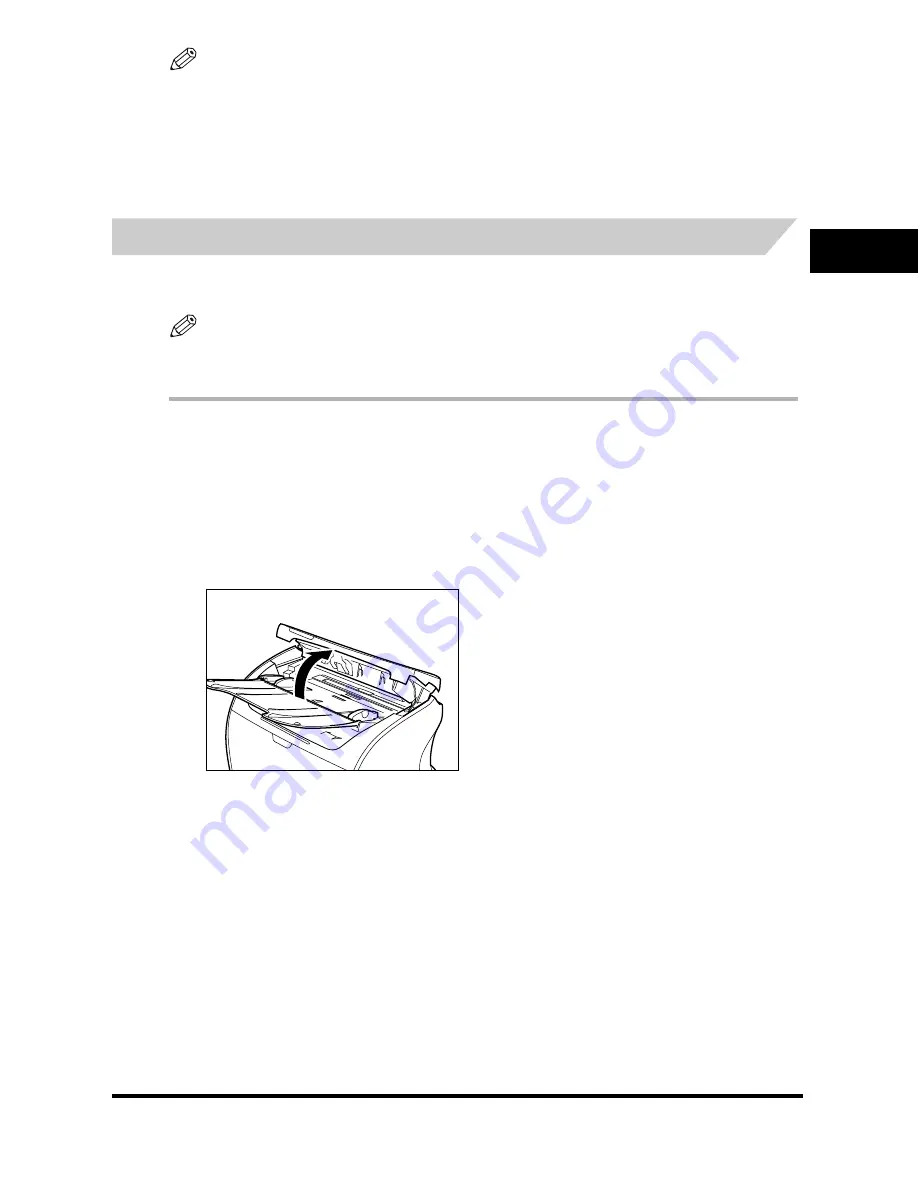
Unpacking Your Machine
2-3
Settin
g
Up You
r Mac
h
in
e
2
NOTE
•
The actual items may differ in shape and quantity from the one shown on p. 2-2.
•
Note that the items included with your machine may vary depending on the country of purchase.
•
Important! Save your sales receipt for proof of purchase in case your machine requires warranty service.
•
If you have purchased the optional handset, see Appendix B for the items included.
•
In addition to the items shipped with your machine, if you wish to use the machine as a printer, you will need a
USB cable, which you can purchase from your Canon dealer. For best results, use a cable that is no more than
5 meters long.
Removing Shipping Materials
In order to protect your machine during shipping, the machine has been packed with protective
material that you must remove before using. Follow these steps:
NOTE
The actual shipping materials may differ in shape, quantity, and position from the ones shown in the illustrations
below.
1
Remove all pieces of shipping tape from the exterior of the machine.
2
Open the document feeder tray.
3
Open the operation panel by grasping it at the center and gently pulling it up.
Remove protective sheet from the Automatic Document Feeder (ADF), then gently close the operation
panel by pressing it down until it clicks.
















































