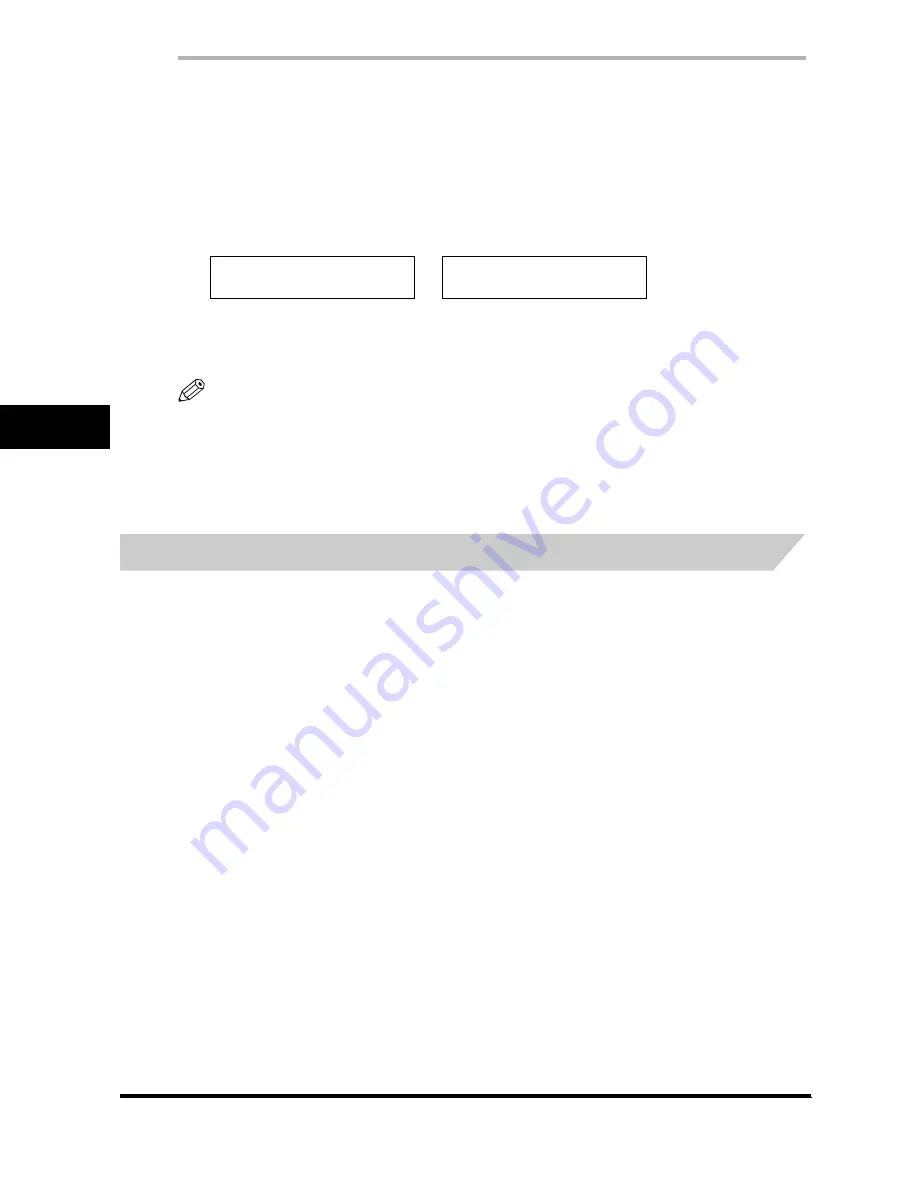
Preparing to Send a Fax
6-6
S
e
nd
in
g F
a
xe
s
6
1
Press [FAX].
If you are already in the Fax standby mode, you can skip this step.
2
Press [Exposure].
The LCD displays the current exposure setting.
3
Press [Exposure] repeatedly until the scanning density you want is displayed
➞
press [OK].
4
Continue with the operation you wish to complete.
If you do not proceed with any other operation, the LCD display returns to standby mode after about 5 seconds.
NOTE
•
You can set the scanning density so that the desired scanning density such as STANDARD is automatically
returned after the <AUTO CLEAR> function activates or documents are scanned. Since <SCAN DENSITY> of
<FAX DEFAULT> is set to 'OFF' in the factory default setting, the scanning density set using [Exposure] will
remain unchanged. (See Chapter 15, “The Menu System.”)
•
You can set the level of each scanning density (LIGHT/STANDARD/DARK) in the <DENSITY CONTROL> of the
Menu. (See Chapter 15, “The Menu System.”)
Sending Methods
Manual Sending Via the Handset*
Use manual sending via the handset if you want to speak with the other party before sending a fax to
them. With manual sending via the handset, dial and converse normally, and when they are ready to
receive your fax, press [Start] to begin sending. See p. 6-9 for more details on manual sending via the
handset.
For manual sending via the handset, you need to have the optional handset or a telephone connected
to your machine.
*
With optional handset or other telephone connected. This feature is available for certain countries only.
DENSITY CONTROL
DARK
➞
31/12/2003 WED 10:00
FaxOnly
STANDARD
















































