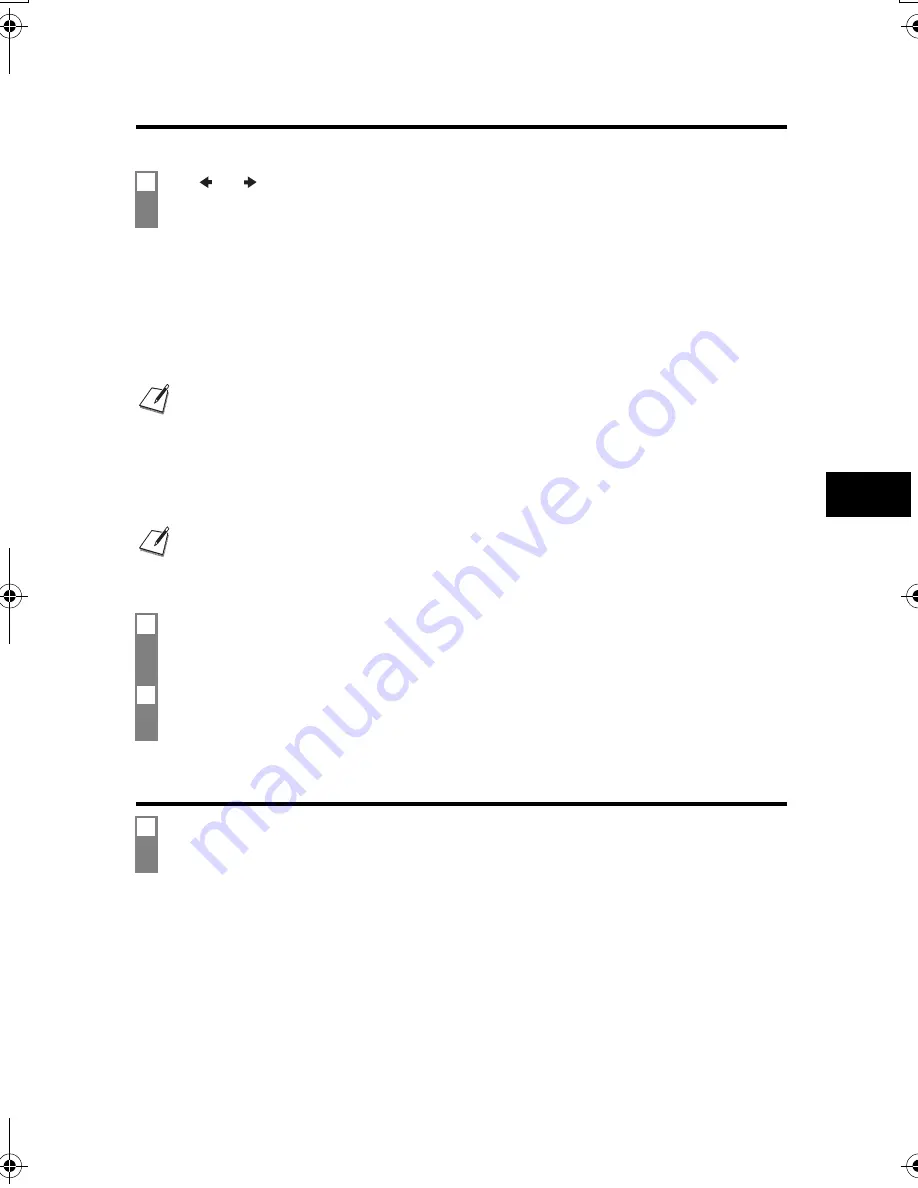
39
6
RE
CEIV
ING DOC
U
ME
NTS
Other features
Changing calling volume
Receiving documents in memory while
performing another task or when a problem
occurs
If your fax is performing another task or encounters a problem when receiving a document, it automatically stores the
unprinted pages in memory, and the LCD displays <REC’D IN MEMORY> as well as one or more messages. For an
explanation of the message(s) and details on the action to take, see p. 56.
Polling to receive documents
The polling feature allows you to request a document to be faxed to you from another fax machine. The sending party
only needs to make sure the document is on a fax machine and ready to be sent. Thus, when your fax polls the other
fax machine, the document is sent automatically. The fax can poll any fax machine that supports polling.
Cancelling receiving
1
Use [
] or [
] to change the volume (VOL 0 to 3).
You can set the fax not to store documents in memory if a problem occurs during reception.
• Before attempting to poll a fax machine, make sure that the other fax machine supports polling.
• If the other party is using a Canon fax machine which has the Polling ID function, ask them to set the Polling ID of their fax
machine to 255 (11111111 binary number).
• For details on the Polling ID, see the other party’s fax machine manual. In all other cases the Polling ID is not a concern.
• Your fax cannot be polled by another fax machine.
1
Press [Function].
Press [Polling], then press [Start/Copy].
2
Dial the fax number of the fax machine you wish to poll, then press [Start/Copy].
Your fax begins receiving the document.
1
Press [Stop].
Thalia.book Page 39 Tuesday, September 28, 2004 10:13 AM
















































