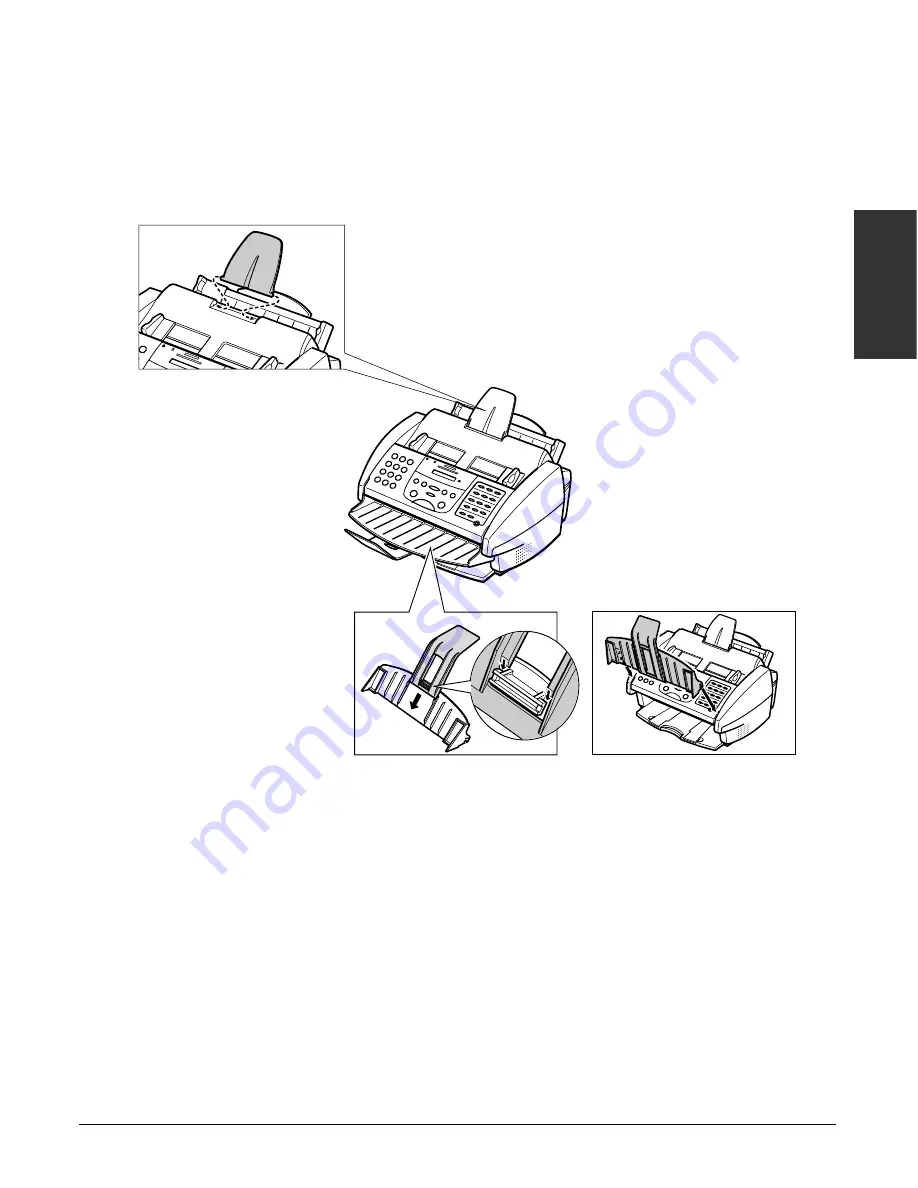
Chapter 2
Setting Up
2-5
Setting Up
Assembling the Copier/Fax
Follow this procedure to assemble the copier/fax unit:
n
To see how the unit will look fully assembled, see Main Components of the Copier/Fax,
p. 2-8.
Hold the document
support so that it
curves toward the
back of the unit and
fit the tabs on the
support into the
slots above the ADF
(Automatic Document
Feeder).
Hold the extension as shown and slide it into the
rails on the back of the document tray. Then slide
the inner section of the extension into the inner
rails on the document tray.
Attach the document tray to the unit by fitting the
slots on the tray into the tabs on the unit.
Summary of Contents for FAXPHONE B740
Page 51: ...4 6 Document Handling Chapter 4 ...
Page 55: ...5 4 Paper Handling Chapter 5 ...
Page 87: ...7 18 Sending Faxes Chapter 7 ...
Page 103: ...8 16 Receiving Faxes Chapter 8 ...
Page 117: ...11 6 Reports and Lists Chapter 11 ...
Page 135: ...12 18 Maintenance Chapter 12 ...
Page 165: ...14 8 Summary of Settings Chapter 14 ...
Page 187: ...I 8 Index ...
















































