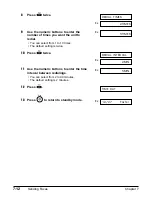Chapter 7
Sending Faxes
7-5
Sending F
a
x
e
s
Dialing Methods
There are several ways of dialing the number of the party you want to send to. They
are as follows:
• Regular Dialing
Dial a fax number by using the numeric buttons, just like dialing a telephone number.
• One-Touch Speed Dialing
Dial a fax number by pressing the one-touch speed dialing button (01 to 12) that the
number is assigned to. For details on registering and using one-touch speed dialing,
see pp. 6-3, 6-5.
• Coded Speed Dialing
Dial a fax number by pressing Coded Dial followed by the two-digit code (00 to 99)
that the number is assigned to. For details on registering and using coded speed
dialing, see pp. 6-6, 6-8.
• Group Dialing
Send a document to a predefined group of fax numbers. (The numbers must already
be registered under one-touch speed dialing buttons or coded speed dialing codes.)
For details on creating groups and using group dialing, see pp. 6-9, 6-12.
Summary of Contents for FAXPHONE B740
Page 51: ...4 6 Document Handling Chapter 4 ...
Page 55: ...5 4 Paper Handling Chapter 5 ...
Page 87: ...7 18 Sending Faxes Chapter 7 ...
Page 103: ...8 16 Receiving Faxes Chapter 8 ...
Page 117: ...11 6 Reports and Lists Chapter 11 ...
Page 135: ...12 18 Maintenance Chapter 12 ...
Page 165: ...14 8 Summary of Settings Chapter 14 ...
Page 187: ...I 8 Index ...