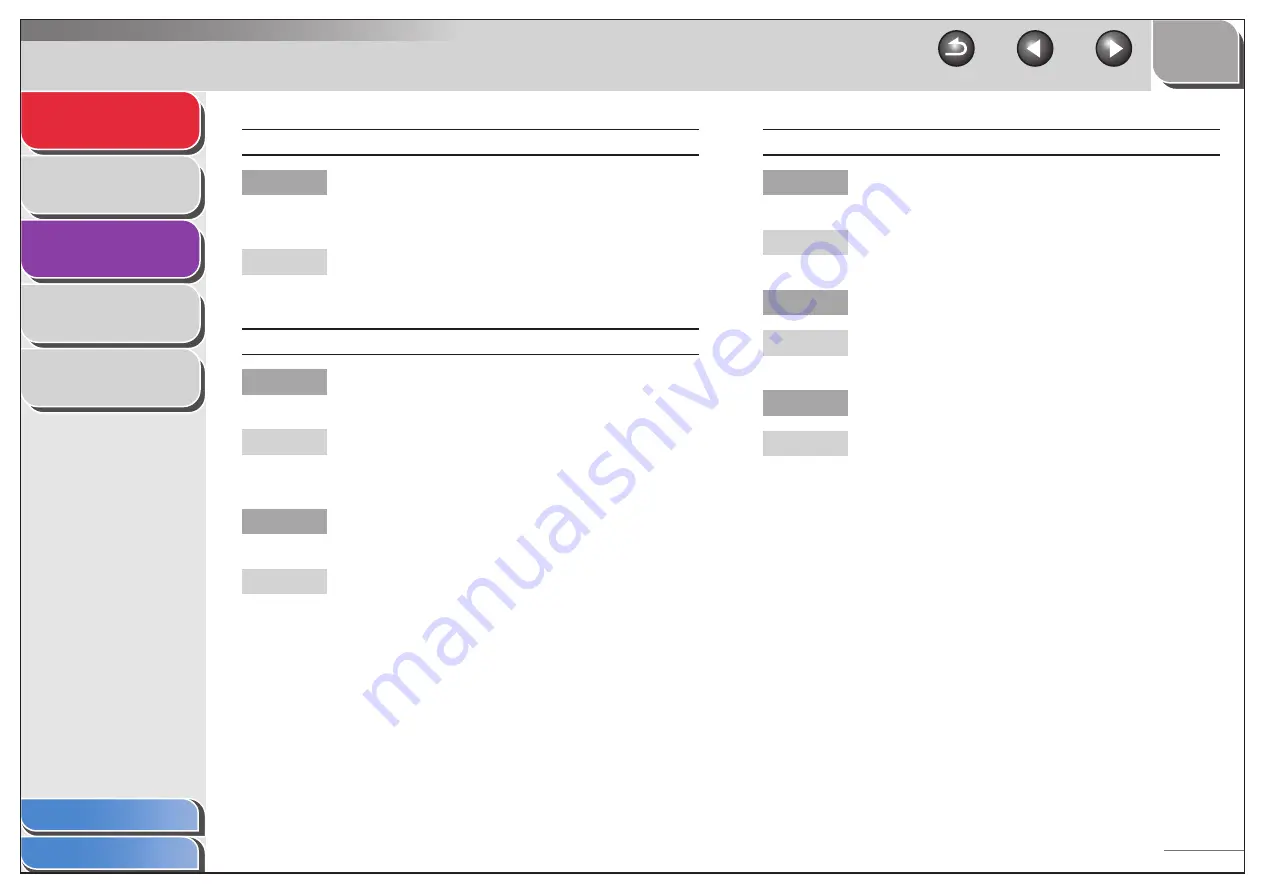
1
2
3
4
5
4-8
Cannot receive a document manually.
Q
Have you disconnected the call by pressing
[Start] or dialing the remote reception ID after
hanging up?
A
Always press [Start] or dial the remote reception ID
before hanging up. Otherwise you will disconnect
the call.
Print quality is poor.
Q
Is the correct type of paper loaded in the
machine?
A
Make sure you load paper that meets the
requirements for use. (See Chapter 3, “Print
Media,” in the Basic Guide.)
Q
Is the sender’s fax machine functioning
properly?
A
Contact the other party and have them check that
the scanning components of their machine are
clean.
Faxes do not print.
Q
Have you removed the plastic seal from the
toner cartridge?
A
Make sure you remove the seal from the cartridge.
(See “Install Cartridge,” in the Starter Guide.)
Q
Is the toner cartridge installed properly?
A
Make sure the toner cartridge is installed properly.
(See “Install Cartridge,” in the Starter Guide.)
Q
Is the cartridge out of toner?
A
Replace the toner cartridge. (See Chapter 8,
“Maintenance,” in the Basic Guide.)
















































