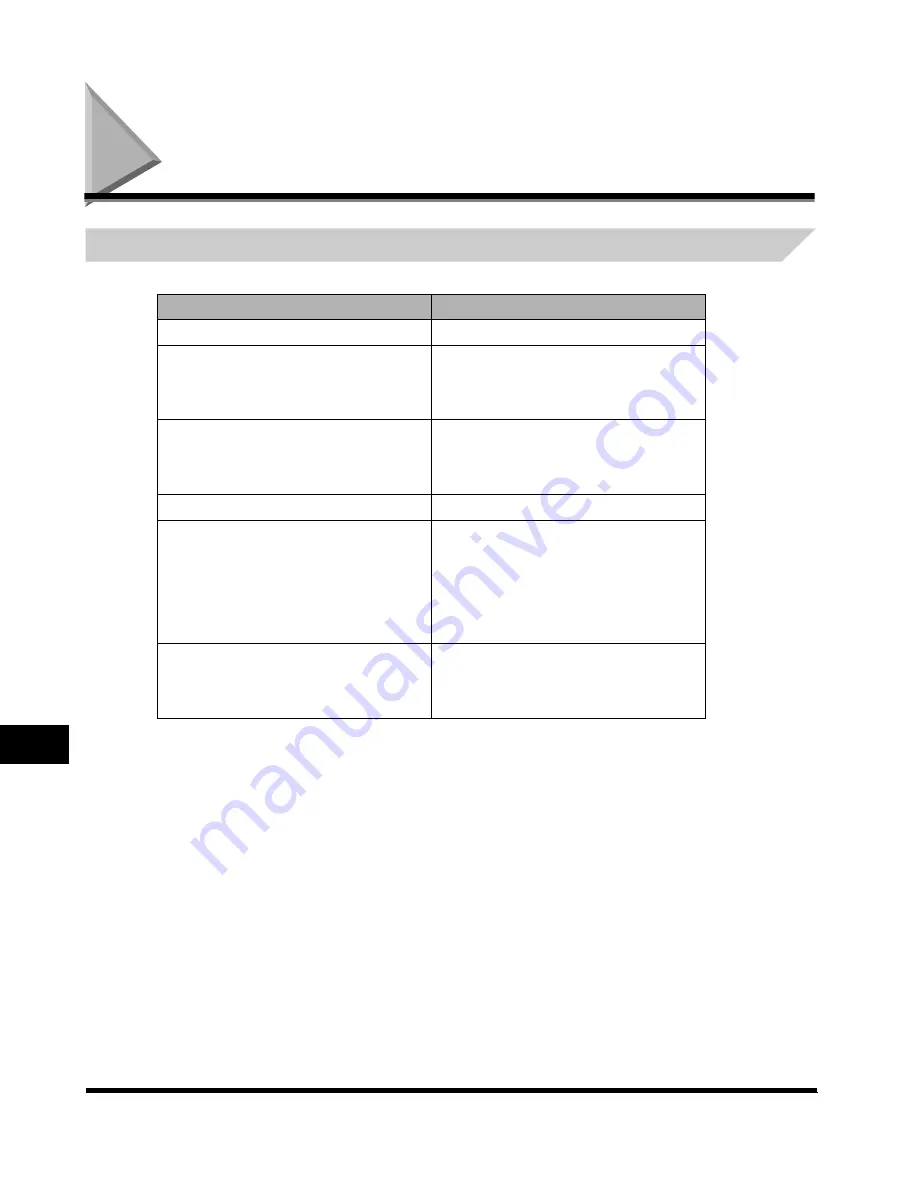
T
he M
e
n
u
Sys
tem
15
Menu Descriptions
15-2
Menu Descriptions
1. PAPER SETTINGS
(The factory default setting is in
bold
face.)
Name
Descriptions
1.CASSETTE
1.PAPER SIZE
Sets the paper size for the paper cassette.
A4, B5, A5,
LTR
, LGL, EXECUTIV, ENVELOPE
(You can select from COM10, MONARCH, DL,
or ISO-C5.)
2.PAPER TYPE
Sets the paper type to be used in the paper
cassette.
PLAIN PAPER
, TRANSPARENCY, PLAIN
PAPER L, HEAVY PAPER, HEAVY PAPER H
2.MP TRAY
1.PAPER SIZE
Sets the paper size for the multi-purpose
feeder.
A4, B5, A5,
LTR
, LGL, EXECUTIV,
ENVELOPE (You can select from DL, ISO-C5,
COM10, or MONARCH), FREESIZE
(Horizontal and vertical size can be specified in
millimeters.)
2.PAPER TYPE
Sets the paper type to be used on the
multi-purpose feeder.
PLAIN PAPER
, TRANSPARENCY, PLAIN
PAPER L, HEAVY PAPER, HEAVY PAPER H
l-1100.book Page 2 Friday, February 27, 2004 7:04 PM
Summary of Contents for FAXPHONE L170
Page 20: ...Contents xx ...
Page 26: ...Introducing the FAXPHONE L170 1 Using Your Documentation 1 6 ...
Page 64: ...Paper Handling 4 Selecting the Paper Output Area 4 14 ...
Page 76: ...Speed Dialing 5 Directory Dialing 5 12 ...
Page 92: ...Sending Faxes 6 Delayed Sending 6 16 ...
Page 100: ...Receiving Faxes 7 Receiving Faxes in Memory When a Problem Occurs 7 8 ...
Page 192: ...Glossary G G 8 ...
Page 196: ...I 4 Index I ...
Page 197: ......
















































