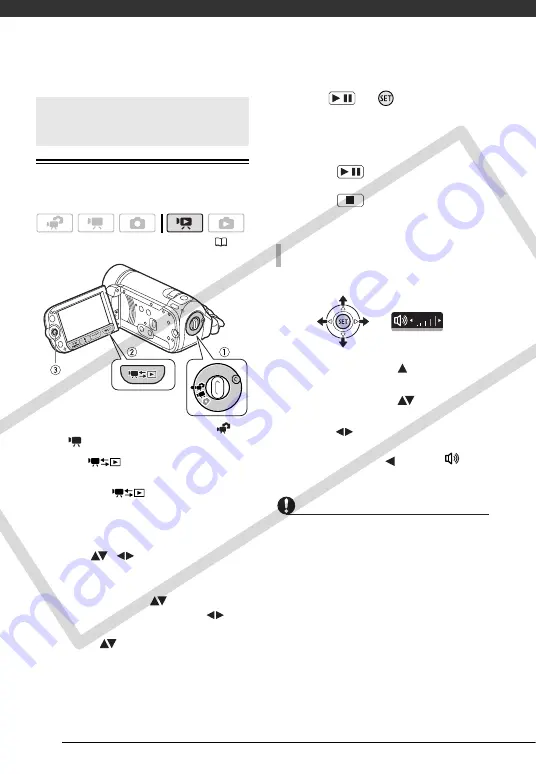
Video
38
Playing Back the Video
1
Set the camera mode dial to
or
.
2
Press .
• Even if the camcorder is off,
pressing
will turn on the
camcorder in playback mode.
• The original movies index screen
appears after a few seconds.
3
Move (
,
) the selection
frame to the scene you want to
play back.
Push the joystick (
) to extend the
selection frame and browse (
)
through whole index pages. Push the
joystick (
) to return to the index
screen.
4
Press
or
to begin the
playback.
• Playback will start from the scene
selected and continue until the end
of the last scene recorded.
• Press
again to pause the
playback.
• Press
to stop the playback
and return to the index screen.
1 Push the joystick (
) to display
the joystick guide.
2 Push the joystick (
) to select
the top row.
3 Adjust (
) the volume.
To turn off the volume, keep the
joystick pressed (
) toward
until
the volume bars disappear.
IMPORTANT
• Observe the following precautions while
the
ACCESS indicator is on or flashing.
Failing to do so may result in permanent
data loss.
- Do not open the memory card slot
cover.
- Do not disconnect the power source
or turn off the camcorder.
- Do not change the operating mode.
• You may not be able to play back with
another device the movies you recorded
on the memory card with this
camcorder. In such case, play back the
Basic Playback
(
A
DJUSTING
THE
VOLUME
/
/
COP
Y
















































