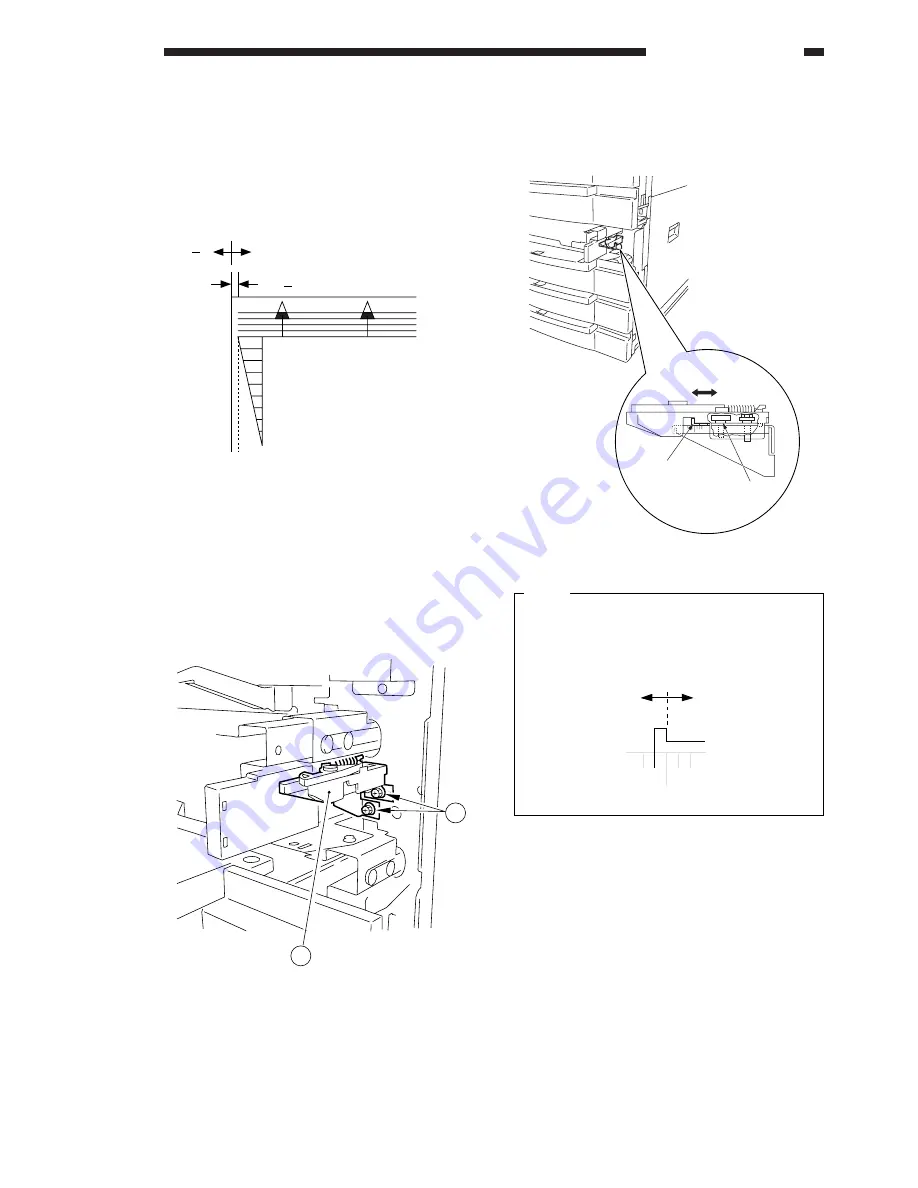
4–19
COPYRIGHT © 1996 CANON INC. CANON GP215/200 REV.0 JULY 1996 PRINTED IN JAPAN (IMPRIME AU JAPON)
4. MECHANICAL SYSTEM
4. Adjusting the Registration in
Rear/Front Direction
Check to make sure that the margin along the
image front is 2.5 ±1.5 mm on copies. (Try all cas-
settes.)
Figure 4-404
If the margin is not as indicated, perform the
following:
1) Slide out the cassette from the holder to be
adjusted.
2) Remove the two screws
w
, and remove the
horizontal registration mount
q
.
Figure 4-405
3) Loosen the hex screw, and move the horizon-
tal registration plate to the rear front so that
the width is as specified.
Figure 4-406
Note:
Adjust the horizontal registration plate by
matching the inner side of the L shape on
the horizontal plate is at a specific scale
notch.
Front
Rear
Horizontal
registration plate
Hex screw
1
2
0
2
4
6
8
10
( + )
( )
2.5 1.5mm
+

































