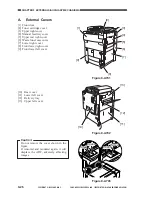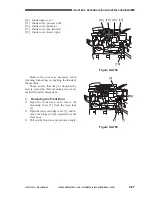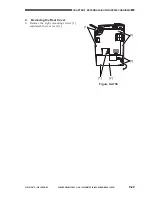COPYRIGHT © 1999 CANON INC.
CANON GP605/605V REV.0 JAN. 1999 PRINTED IN JAPAN (IMPRIME AU JAPON)
9-35
CHAPTER 9 EXTERNALS/AUXILIARY MECHANISMS
Figure 9-C703
[1]
[2]
[1]
[1]
[1]
[3]
Figure 9-C704
2.
Removing the Fixing Heat
Discharge Fan
1) Remove the rear cover.
2) Remove the four screws [1], and discon-
nect the connector [2]; then, slide out the
fixing assembly heat discharge fan [3].
Caution:
When mounting the fixing heat dis-
charge fan, be sure that the direction of
air current match the marking indicated
on the fan.
3.
Removing the Scanner Cooling
Fan
1) Open the front door.
2) Remove the inside cover (process unit).
3) Remove the inside upper cover.
4) Remove the two screws [1], and slide out
the scanner cooling fan [2].
Caution:
When mounting the scanner cooling fan,
be sure that the direction of air current
matches the marking indicated on the
fan.
[1]
[2]
[1]
Summary of Contents for GP605
Page 3: ......
Page 4: ......
Page 24: ......
Page 56: ......
Page 78: ......
Page 116: ......
Page 124: ......
Page 148: ......
Page 150: ......
Page 168: ......
Page 170: ......
Page 250: ......
Page 252: ......
Page 342: ......
Page 390: ......
Page 392: ......
Page 464: ......
Page 466: ......
Page 512: ......
Page 514: ......
Page 572: ......
Page 574: ......
Page 590: ......
Page 592: ......
Page 854: ......
Page 870: ......
Page 874: ......