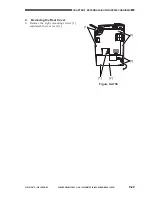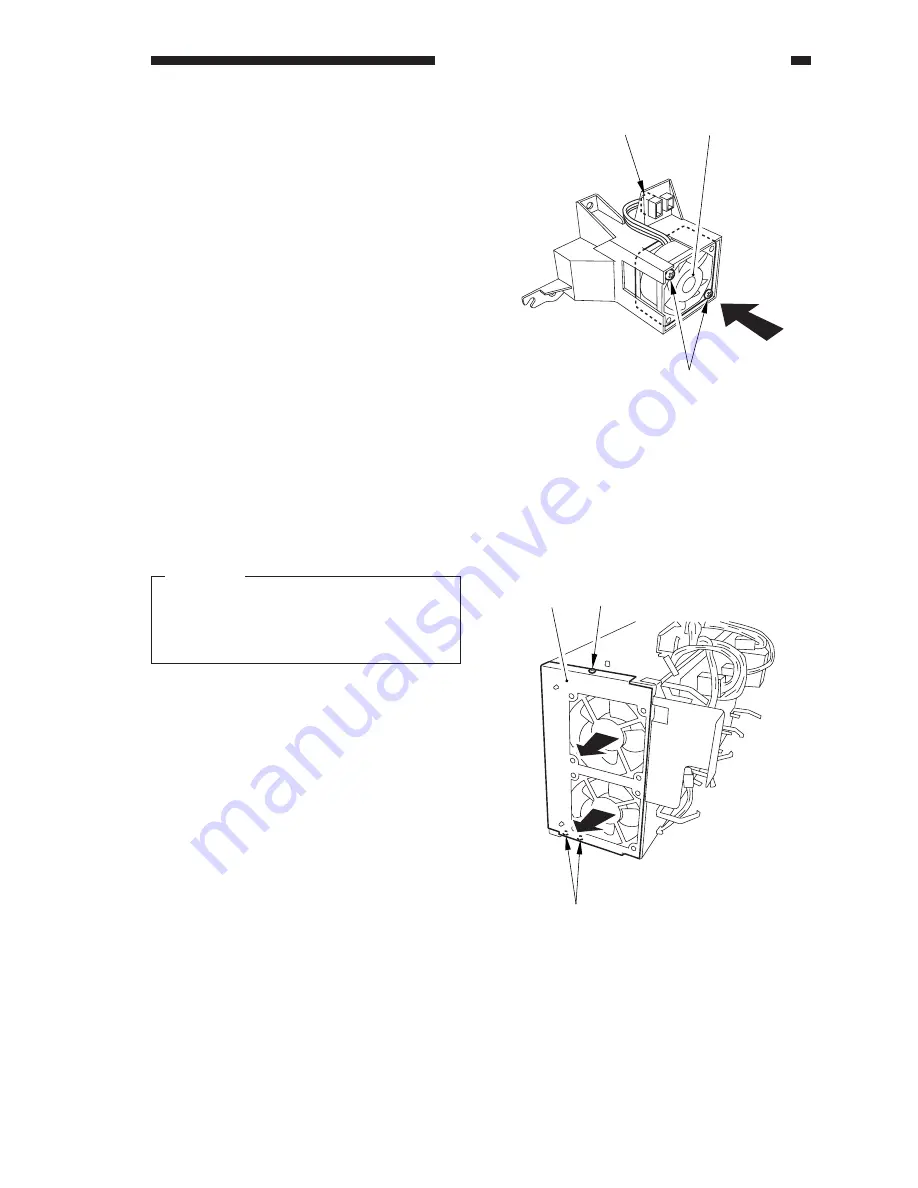
COPYRIGHT © 1999 CANON INC.
CANON GP605/605V REV.0 JAN. 1999 PRINTED IN JAPAN (IMPRIME AU JAPON)
9-43
CHAPTER 9 EXTERNALS/AUXILIARY MECHANISMS
Figure 9-C720
[4]
[6]
[5]
Figure 9-C721
[2]
[1]
[1]
4) Disconnect the connector [4], and remove
the two screws [5]; then, detach the pre-
transfer charging assembly fan [6].
11. Removing the Power Supply
Cooling Fan 1
1) Remove the lower left cover.
2) Remove the power supply unit.
3) Remove the three screws [1], and detach
the fan mount [2].
Caution:
When mounting the power supply cool-
ing fan 1, be sure that the direction of air
current matches the marking indicated
on the fan.
Summary of Contents for GP605
Page 3: ......
Page 4: ......
Page 24: ......
Page 56: ......
Page 78: ......
Page 116: ......
Page 124: ......
Page 148: ......
Page 150: ......
Page 168: ......
Page 170: ......
Page 250: ......
Page 252: ......
Page 342: ......
Page 390: ......
Page 392: ......
Page 464: ......
Page 466: ......
Page 512: ......
Page 514: ......
Page 572: ......
Page 574: ......
Page 590: ......
Page 592: ......
Page 854: ......
Page 870: ......
Page 874: ......