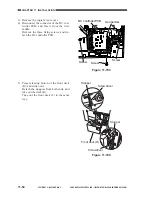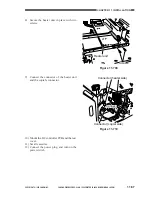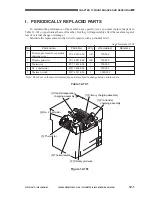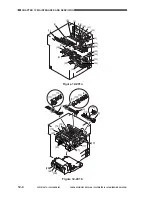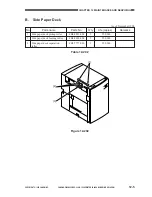11-54
COPYRIGHT © 1999 CANON INC.
CANON GP605/605V REV.0 JAN. 1999 PRINTED IN JAPAN (IMPRIME AU JAPON)
CHAPTER 11 INSTALLATION
Stopper
Stopper
Screwdriver
Screwdriver
Front deck (R)
DC controller PCB
Connectors
Screw
Screw
Screw
Figure 11-703
Figure 11-704
3) Remove the copier’s rear cover.
4) Disconnect the connector of the DC con-
troller PCB, and free it from the wire
saddle.
Remove the three fixing screws, and de-
tach the DC controller PCB.
5) Press releasing button of the front deck
(R), and slide out it.
Detach the stoppers from both ends, and
take out the deck (R).
Take out the front deck (L) in the same
way.
Summary of Contents for GP605
Page 3: ......
Page 4: ......
Page 24: ......
Page 56: ......
Page 78: ......
Page 116: ......
Page 124: ......
Page 148: ......
Page 150: ......
Page 168: ......
Page 170: ......
Page 250: ......
Page 252: ......
Page 342: ......
Page 390: ......
Page 392: ......
Page 464: ......
Page 466: ......
Page 512: ......
Page 514: ......
Page 572: ......
Page 574: ......
Page 590: ......
Page 592: ......
Page 854: ......
Page 870: ......
Page 874: ......