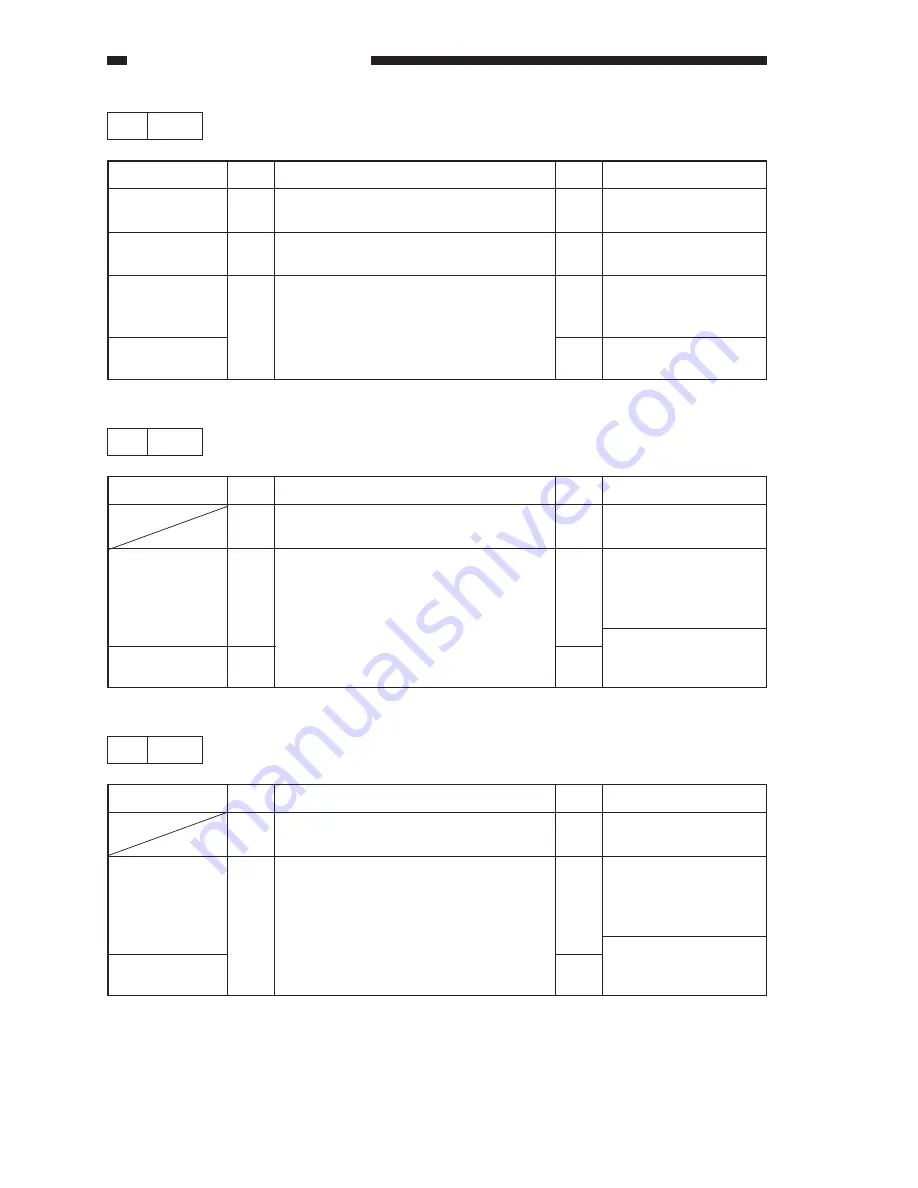
CHAPTER 13 TROUBLESHOOTING
13-94
COPYRIGHT © 1999 CANON INC.
CANON GP605/605V REV.0 JAN. 1999 PRINTED IN JAPAN (IMPRIME AU JAPON)
33
E204
Step
1
2
Action
See "The scanner fails
to move forward."
Check the wiring from
the DC controller PCB
to the sensor; if normal,
replace the sensor.
Replace the DC
controller PCB.
Checks
Does the scanner motor forward when the
Copy Start key is pressed?
Is the scanner image leading edge sensor
(PS3) normal? (See the instructions on
how to check photointerrupters.)
Yes/No
NO
YES
NO
Cause
Scanner image
leading edge
sensor (PS3)
sensor
DC controller
PCB
31
E121
Step
1
2
3
Action
Remove the foreign
matter.
Connect the connector
securely.
End.
Replace the DC
controller PCB.
Checks
Is there foreign matter that hinders the
rotation of the laser driver cooling fan?
Is the connector (J503) on the DC
controller PCB connected securely?
Replace the laser driver cooling fan
(FM5). Is the problem corrected?
Yes/No
YES
NO
NO
YES
Cause
Foreign matter
Connector
Laser driver
cooling fan
(FM5)
DC controller
PCB
32
E202
Step
1
2
3
Action
See "The scanner fails
to move forward."
Check the wiring from
the DC controller PCB
to the sensor; if normal,
replace the sensor.
Replace the DC
controller PCB.
Checks
Is the scanner at the scanner home
position when E202 turns on?
Is the scanner home position sensor (PS1)
normal? (See the instructions on how to
check photointerrupters.)
Yes/No
NO
YES
NO
Cause
Scanner home
position sensor
(PS1)
DC controller
PCB
Summary of Contents for GP605
Page 3: ......
Page 4: ......
Page 24: ......
Page 56: ......
Page 78: ......
Page 116: ......
Page 124: ......
Page 148: ......
Page 150: ......
Page 168: ......
Page 170: ......
Page 250: ......
Page 252: ......
Page 342: ......
Page 390: ......
Page 392: ......
Page 464: ......
Page 466: ......
Page 512: ......
Page 514: ......
Page 572: ......
Page 574: ......
Page 590: ......
Page 592: ......
Page 854: ......
Page 870: ......
Page 874: ......



































