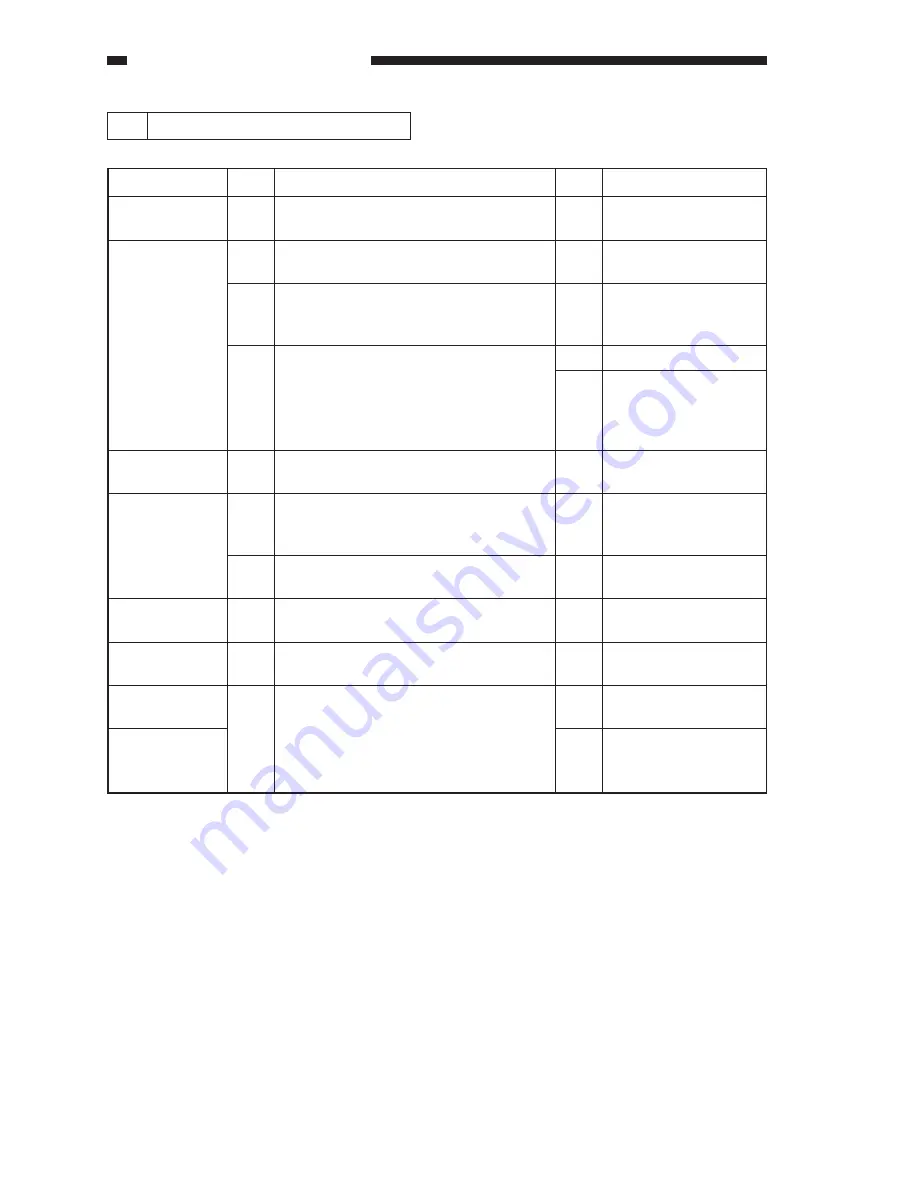
CHAPTER 13 TROUBLESHOOTING
13-120
COPYRIGHT © 1999 CANON INC.
CANON GP605/605V REV.0 JAN. 1999 PRINTED IN JAPAN (IMPRIME AU JAPON)
2
Separation/Feeding Assembly
Step
1
2
3
4
5
6
7
8
9
10
Action
Go to step 5.
Mount the fixing/
feeding unit properly.
If soiled, clean the
roller with alcohol; if
worn, replace it.
Mount them correctly.
Check the transfer
guide for foreign
matter and
deformation.
Check the registration
clutch.
Check the transfer/
separation charging
assembly.
Remove the burrs.
Advise the user to use
recommended paper.
Replace the separation
claws.
Check the belt and the
pulley.
Check to make sure
that the feeding fan is
operating.
Checks
Is the leading edge of copy paper past the
registration roller?
Is the coupling of the registration roller
connected properly?
Is the registration roller deformed (worn)
or soiled?
Are the roller retaining springs on both
ends of the registration roller mounted
correctly?
Does the registration clutch operate
normally?
Is the transfer/separation charging
assembly set securely?
Are there burrs on the paper guide of the
transfer/separation charging assembly?
Use paper of a type recommended by
Canon. Is the problem corrected?
Is the separation claw under the cleaner
unit damaged?
Are the two feeding belts moving
properly?
Yes/No
YES
NO
YES
NO
YES
NO
YES
YES
YES
YES
NO
YES
Cause
Copy paper
Registration
roller
Registration
clutch
Transfer/
separation
charging
assembly
Copy paper
Separation claw
(cleaner unit)
Feeding belt
Feeding fan
Summary of Contents for GP605
Page 3: ......
Page 4: ......
Page 24: ......
Page 56: ......
Page 78: ......
Page 116: ......
Page 124: ......
Page 148: ......
Page 150: ......
Page 168: ......
Page 170: ......
Page 250: ......
Page 252: ......
Page 342: ......
Page 390: ......
Page 392: ......
Page 464: ......
Page 466: ......
Page 512: ......
Page 514: ......
Page 572: ......
Page 574: ......
Page 590: ......
Page 592: ......
Page 854: ......
Page 870: ......
Page 874: ......


































