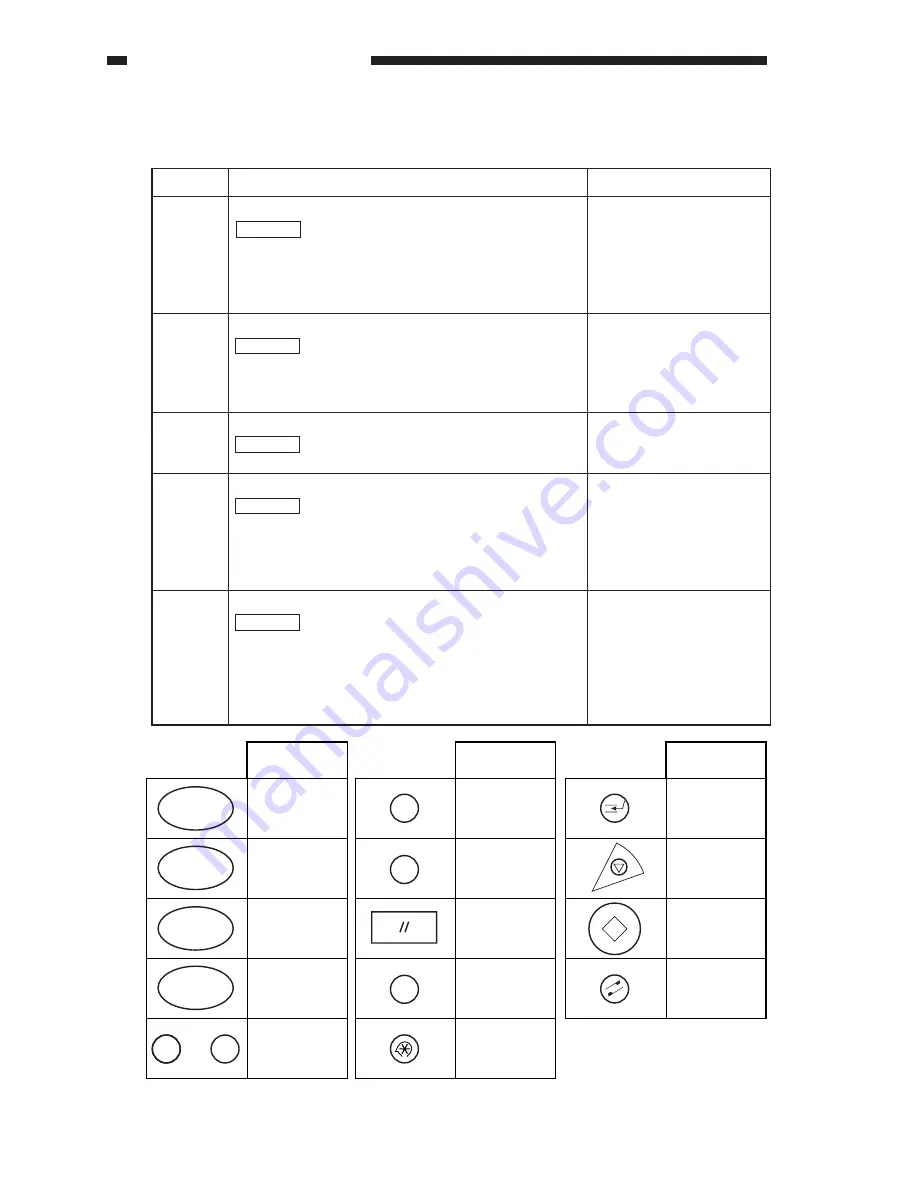
CHAPTER 13 TROUBLESHOOTING
13-224
COPYRIGHT © 1999 CANON INC.
CANON GP605/605V REV.0 JAN. 1999 PRINTED IN JAPAN (IMPRIME AU JAPON)
COPY A
COPY B
PB
0 ~ 9
OTHER
Screen
indication
Copy A
Copy B
Extension
0
~
Mail Box
0
9
Screen display
RESET
CLEAR
ID
?
M
START
STAND BY
I
?
C
ID
Screen display
STOP
INTERRUPT
<PANEL>
Activating the LEDs on the Control Panel
Table 13-E801 KEY-CHK Screen
Level 3
LCD-
CHK
LED-
CHK
LED-
OFF
KEY-
CHK
TOUCHKEY
Description
Checking the Touch Panel for Missing Dots
Operation
1) Select the item to highlight, and press the OK key.
• The entire face of the touch panel will turn on white
and then blue repeatedly.
2) Press the Stop key to end the operation.
Checking LEDs on the Control Panel
Operation
1) Select item to highlight, and press the OK key.
• The LEDs will turn on in sequence. To stop, select
LED-OFF.
Ending a Check on the LEDs of the Control Panel
Operation
1) Select the item to highlight, ending the operation.
Checking the Key Inputs
Operation
1) Select the item to highlight.
2) Press any key to check. If normal, the corresponding
characters will be indicated on the touch panel.
3) Select KEY-CHK to end the operation.
Adjusting the Coordinates for the Touch Panel
Operation
1) Select the item to highlight, and press the OK key.
2) Press "+" indicated on the touch panel in sequence
(9 points).
3) When the adjustment is over, select TOUCHKEY to
end the operation.
Remarks
See Table 13-E801.
• The point of a press on
the touch panel and the
coordinates of the LCD
are matched.
• Execute this mode if you
have replaced the LCD
assembly.
COPIER>FUNCTION
Summary of Contents for GP605
Page 3: ......
Page 4: ......
Page 24: ......
Page 56: ......
Page 78: ......
Page 116: ......
Page 124: ......
Page 148: ......
Page 150: ......
Page 168: ......
Page 170: ......
Page 250: ......
Page 252: ......
Page 342: ......
Page 390: ......
Page 392: ......
Page 464: ......
Page 466: ......
Page 512: ......
Page 514: ......
Page 572: ......
Page 574: ......
Page 590: ......
Page 592: ......
Page 854: ......
Page 870: ......
Page 874: ......




































