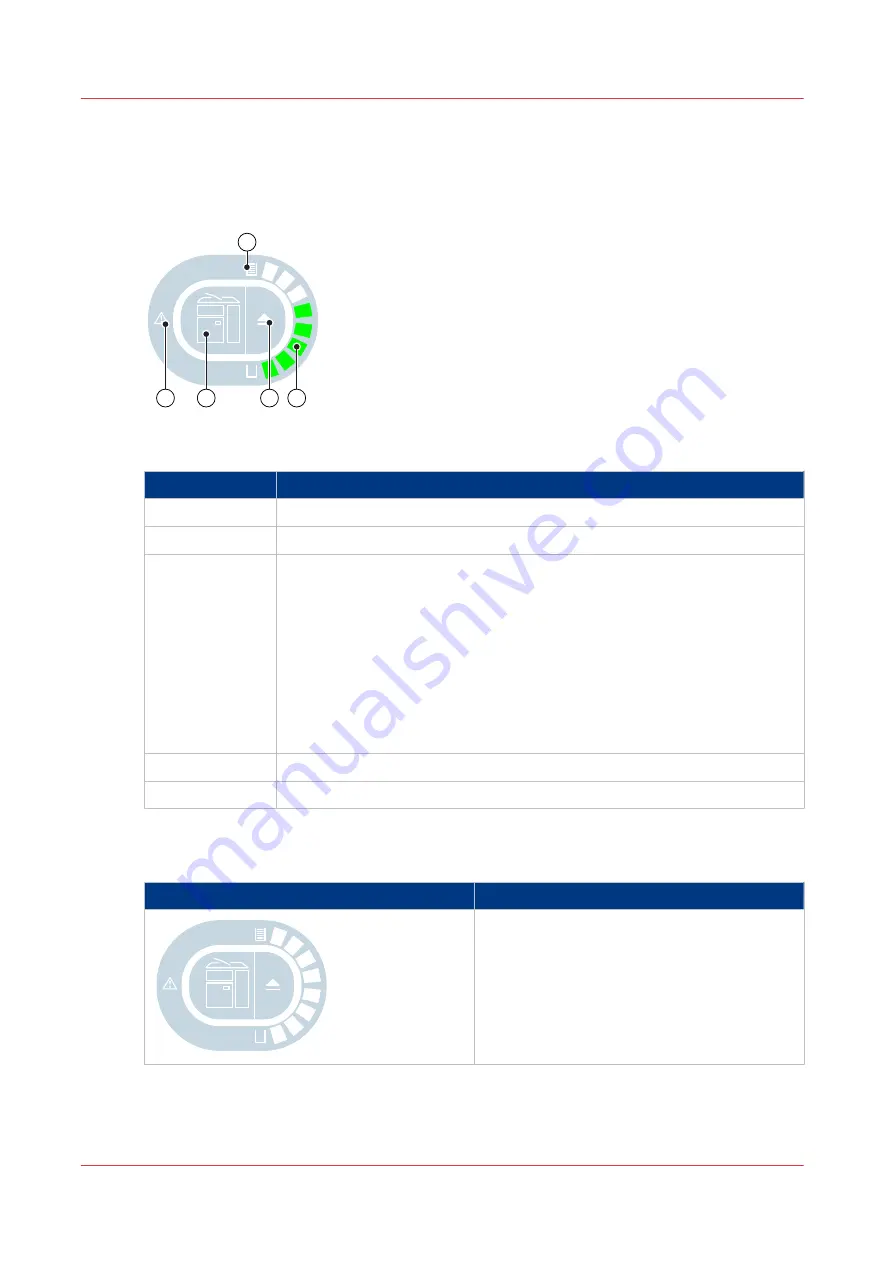
Description of the stacker control panel
Illustration
A
B
C
D
E
[2] The items of the stacker control panel
Description of the stacker control panel
Item
Description
A
Filling level indicator (off, orange or red).
B
Stack height indicators.
C
Eject button.
The eject button LED can have the following statuses:
• Off: Normal situation
• Blinking slowly (green): The stack will be ejected at the next possible set
boundary.
Therefore, the stack will usually contain complete sets.
• Blinking fast (green): The stack will be ejected as soon as possible.
Therefore, the stack can contain incomplete sets.
• Permanent red: An error has occurred that requires opening the slide
door.
D
Error location indicators.
E
Error indicator.
Status LEDs on the stacker control panel
Status LEDs
Status
Description
No stack height indicator is lit. The stack tray is
empty.
When the machine is off or in low power
mode, the LEDs are off.
4
Description of the stacker control panel
12
Chapter 2 - Parts and their function
Canon High Capacity Stacker-H1
Summary of Contents for High Capacity Stacker-H1
Page 1: ...Operation guide High Capacity Stacker H1 ...
Page 4: ...Contents 4 Canon High Capacity Stacker H1 ...
Page 5: ...Chapter 1 Preface ...
Page 8: ...Notes for the reader 8 Chapter 1 Preface Canon High Capacity Stacker H1 ...
Page 9: ...Chapter 2 Parts and their function ...
Page 15: ...Chapter 3 Basic instructions ...
Page 19: ...Chapter 4 Use the stacker ...
Page 29: ...Chapter 5 Troubleshooting ...
Page 31: ...Error location labels Chapter 5 Troubleshooting 31 Canon High Capacity Stacker H1 ...
Page 43: ...Chapter 6 Options ...
Page 46: ...Use the EasyLift to unload the stacker 46 Chapter 6 Options Canon High Capacity Stacker H1 ...
Page 47: ...Appendix A Specifications ...
Page 50: ...Index 50 Canon High Capacity Stacker H1 ...
Page 51: ......













































