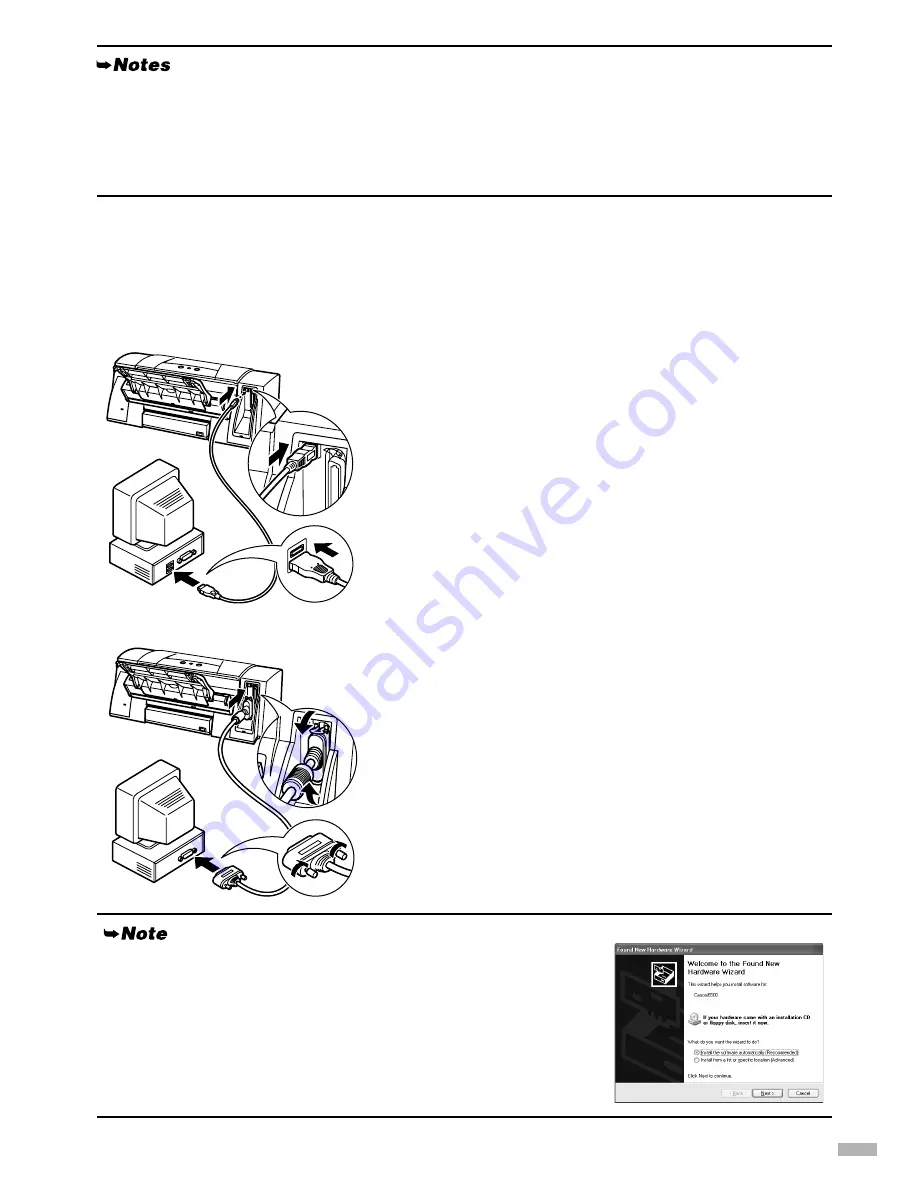
3
Follow the steps below to install the printer driver
correctly.
1111
Ensure the printer and the computer are
switched off.
2222
Connect the cable.
Figure A shows the USB cable connection and Figure B
shows the printer cable (parallel) connection.
• The USB cable delivers relatively faster printing speeds and is recommended for use with
Windows XP, Windows Me, Windows 2000 and Windows 98.
• If your computer has an earth connection, make sure that this is attached.
• If you do not intend to use the printer for a long period of time, unplug the power cord from the
power outlet after turning off the printer.
Figure A
Figure B
If the Add New Hardware Wizard or Found New Hardware Wizard
screen appears when carrying out the following operations, click
Cancel
and turn off the computer.
Summary of Contents for I6100 - i Color Inkjet Printer
Page 27: ......
Page 28: ...QA7 2692 V01 12345678 CANON INC 2003 PRINTED IN THAILAND ...






































