6
Removing the CD-R Tray
Removing the CD-R tray
1111
Pull out the CD-R tray to remove it.
2222
Remove the CD-R/DVD-R from the
CD-R tray.
Storing the CD-R tray when not in use
Do not touch the printable surface when removing
from the tray.
Allow the printing surface to dry sufficiently before
removing the disc. If printing on the CD-R tray, or on
the transparent sections on the inside and outside of the
CD-R/DVD-R, allow the printing surface to dry before
wiping.
When removing the 8cm CD-R, remove the adapter first, and then remove the disc from the tray.
Be sure to remove the CD-R tray from the paper output
tray after CD-R printing. Keep the CD-R tray with the
printer by attaching it to the hooks on the back of the
printer.
i9950_CDR.fm Page 6 Thursday, November 20, 2003 5:23 PM
Summary of Contents for i9950
Page 2: ......
Page 19: ......
Page 20: ...QA7 3203 V01 XXXXXXXX CANON INC 2004 PRINTED IN THAILAND ...